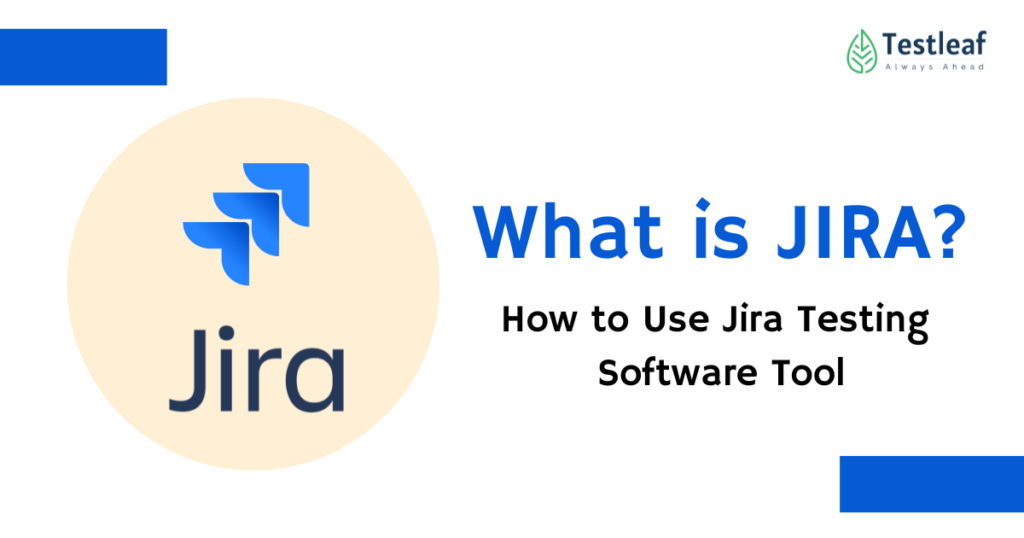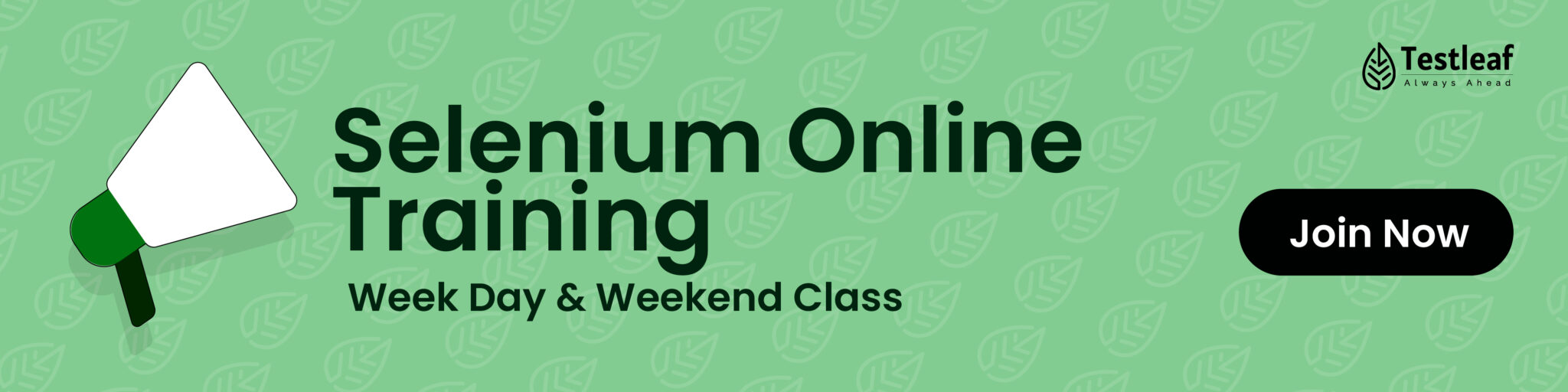If you’re starting a career in software testing, it is necessary to know about jira. What exactly is Jira, Why is jira used and how can it transform your software testing workflow? In this comprehensive guide, we’ll dive deep into Jira, exploring its core features, and showing you step-by-step how to leverage it effectively for your software testing needs.
What is Jira?
Jira, developed by Atlassian, is a popular project management and issue-tracking tool widely used by agile teams worldwide. Primarily designed for software development teams, Jira simplifies the management of software testing by tracking issues, bugs, tasks, and user stories through an intuitive interface.
Key Features of Jira:
- Issue Tracking: Create, assign, and manage bugs or issues.
- Customizable Workflows: Adapt Jira’s workflow to match your testing cycles.
- Agile Methodologies: Supports Scrum and Kanban boards.
- Reports & Analytics: Powerful insights into your testing progress.
Why Should Software Testers Use Jira?
Using Jira in software testing helps in:
- Organizing testing activities clearly.
- Enhancing collaboration between testers, developers, and stakeholders.
- Tracking bugs and issues effortlessly.
- Generating detailed reports to evaluate testing efficiency.
| Benefits of Jira in Testing | Explanation |
| Efficient Bug Tracking | Centralize bug reporting for clarity |
| Clear Communication | Easy updates and notifications |
| Improved Visibility | Transparency across all team members |
| Detailed Reporting | Insightful analytics and reports |
Enhance test coverage with 10 Best Automation Software Testing Tools.
Which Teams Typically Use Jira?
Jira is extensively used across various teams within an organization, including:
- Software Development Teams: To manage development cycles, tasks, and sprints.
- Quality Assurance (QA) Teams: For tracking test cases, bug management, and improving product quality.
- Project Management Teams: To oversee and coordinate projects effectively.
- Operations Teams: For managing operational tasks and service requests.
- Support Teams: Tracking customer issues and their resolution.
How Do You Set Up Jira for Software Testing?
Follow these straightforward steps to set up Jira effectively:
Step 1: Create Your Project
- Log into your Jira account.
- Click on Projects > Create Project.
- Choose “Scrum” or “Kanban” depending on your agile methodology.
Step 2: Define Your Workflow
- Customize your workflow by navigating to Project Settings > Workflows.
- Define statuses like “To Do,” “In Progress,” “In Testing,” and “Done.”
Step 3: Create Issues and User Stories
- Click Create at the top.
- Choose issue type (Bug, Task, Story).
- Add details such as summary, description, priority, and assignees.
Step 4: Manage Your Sprints
- Create sprints on the backlog page.
- Drag and drop issues into your sprint.
- Click Start Sprint when ready.
How to Track Bugs and Issues in Jira?
Follow these easy steps to effectively track bugs:
- Create an Issue: Log bugs directly from your project dashboard.
- Assign Issues: Allocate bugs to developers or testers.
- Track Progress: Monitor issue status through intuitive dashboards.
- Resolve and Close: Mark bugs as resolved after testing.
How Can Jira Reports Improve Your Testing?
Jira’s built-in reports provide critical insights into your testing processes:
- Sprint Report: Analyze completed vs. pending tasks.
- Velocity Chart: Understand your team’s productivity.
- Burndown Chart: Track progress in real-time throughout a sprint.
Example: Jira Reports Explained
| Report Type | Use Case |
| Sprint Report | To check sprint success and plan future sprints |
| Velocity Chart | To measure team productivity and estimate future workloads |
| Burndown Chart | To visually track sprint progress and workload completion |
Can Jira Integrate with Other Testing Tools?
Absolutely. Jira integrates seamlessly with popular testing tools, enhancing your overall workflow:
- Selenium
- Jenkins
- TestRail
- Zephyr
- Cypress
Tips for Effective Jira Testing
- Consistent Status Updates: Regularly update issue statuses.
- Clear Descriptions: Ensure detailed descriptions for clarity.
- Regular Backlog Grooming: Frequently update your backlog for accuracy.
- Utilize Integrations: Connect Jira with other testing tools for efficiency.
Final Thoughts
Jira is an essential tool for any software testing team that wants to optimize productivity, enhance collaboration, and streamline their testing processes. Its intuitive design, powerful integrations, and detailed reporting capabilities make Jira a standout choice.
If you’re aiming to learn Jira and other software testing tools, an online software testing course from TestLeaf will help you. We provide industry-leading courses designed to equip you with practical skills and hands-on experience. Our expert trainers guide you through real-world scenarios, ensuring you’re job-ready from day one.
FAQs
1. Is Jira only for agile teams?
No, Jira can support various methodologies, although it’s best known for agile project management.
2. Can Jira be customized for specific testing needs?
Yes, Jira is highly customizable, allowing tailored workflows and issue types.
3. Is Jira suitable for small teams?
Absolutely. Jira works efficiently for teams of any size.
4. Is Jira available as cloud-based software?
Yes, Jira offers both cloud-based and self-hosted options to suit various organizational needs.
5. Can I automate Jira issue creation?
Yes, you can automate issue creation and workflow processes using Jira automation features.
6. Does Jira offer mobile apps?
Yes, Jira provides mobile applications for both iOS and Android platforms.
We Also Provide Training In:
- Advanced Selenium Training
- Playwright Training
- Gen AI Training
- AWS Training
- REST API Training
- Full Stack Training
- Appium Training
- DevOps Training
- JMeter Performance Training
Author’s Bio:

As CEO of TestLeaf, I’m dedicated to transforming software testing by empowering individuals with real-world skills and advanced technology. With 24+ years in software engineering, I lead our mission to shape local talent into global software professionals. Join us in redefining the future of test engineering and making a lasting impact in the tech world.
Babu Manickam
CEO – Testleaf