Why IAM?
IAM in AWS stands for Identity & Access Management. As it suggests, it is a Service by AWS to manage Identity and Access to Resources and Services. Now that we have understood the basic context of IAM let us talk about the Core Elements of IAM.



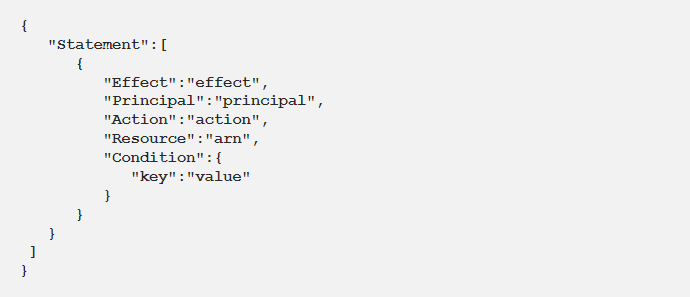

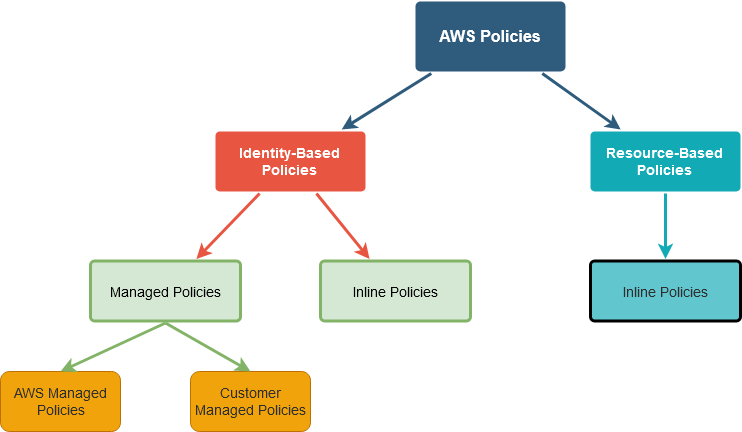




Babu Manickam
CEO – Testleaf


IAM Elements
- User – The fundamental identity in AWS is a User. You will need a user to do anything on AWS
- Group – You guessed it right, a group is a collection of one or more users.
- Role – Role is very similar to User but used by Resources on AWS to perform certain actions.
- Policy – Policy is the document that specifically tells who can perform which action on what entities.
- WHO
- WHAT
- WHERE
- UNDER WHICH CONDITIONS
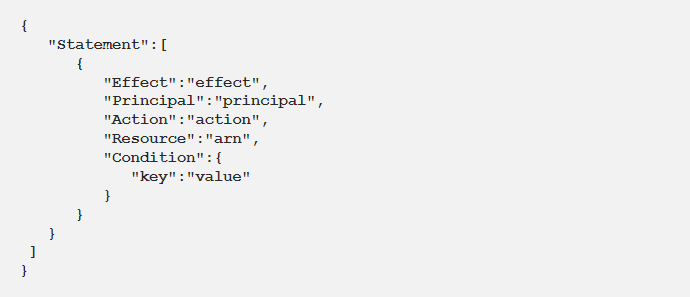
- John is the User
- John’s Mom is AWS
- XBOX is the Resource
- GTA V is Action onResource
- “Completes his Homework in time” is the Condition
- “Mom allows John” is Effect
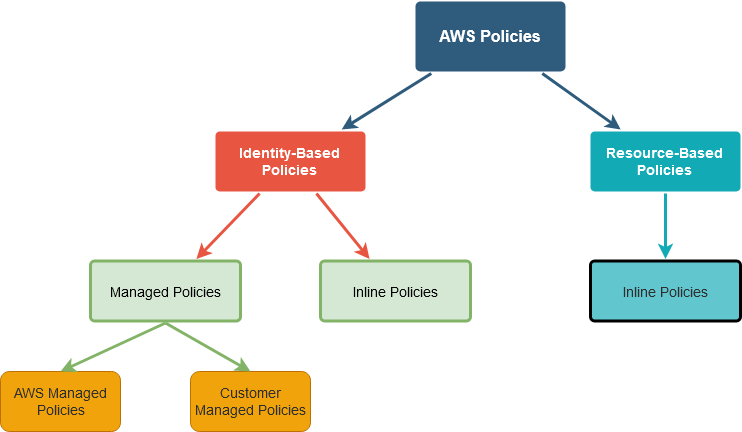
- Managed Policies– Managed Policies are simple JSON documents which defines what can be and cannot be done to Resources by that Identity. These Policies can be used as many times as required. AWS Managed Policies are predefined by AWS and Customer Managed Policies should be defined by us.
- Inline Policies – Inline policies are not predefined by anyone. These policies are directly attached to an Identity and cannot be reused. Inline Policy strictly applies to the Identity it is attached to only.
- AWS Managed PolicyInline Policy, and Resource-Based Policy (for example, S3 Bucket Policy) will look similar as the Policy structure remains the same.
- AWS Managed Policyis already created by AWS and is readily available to be attached to an Identity.
- Customer Managed Policyshould be created by us for a specific use and should be attached to the appropriate Identities.
- Resource Based Policyis written whenever needed and attached only to that Resource. For example, an S3 bucket makes sure access to the bucket is controlled.
- Inline Policyis also written in Real-time as needed and attached only to that specific identity.
- Management Console – web-based access using provided credentials.
- AWS CLI – command-line based access using Access keys.
- IAM is global. It is not region specific.
- IAM is free of cost.
- IAM Policies can be super granular.
- IAM supports MFA (Multi-Factor Authentication)
- All IAM API calls via console/CLI are logged and can be managed in Cloud Trial.
Author’s Bio:
Babu Manickam
CEO – Testleaf