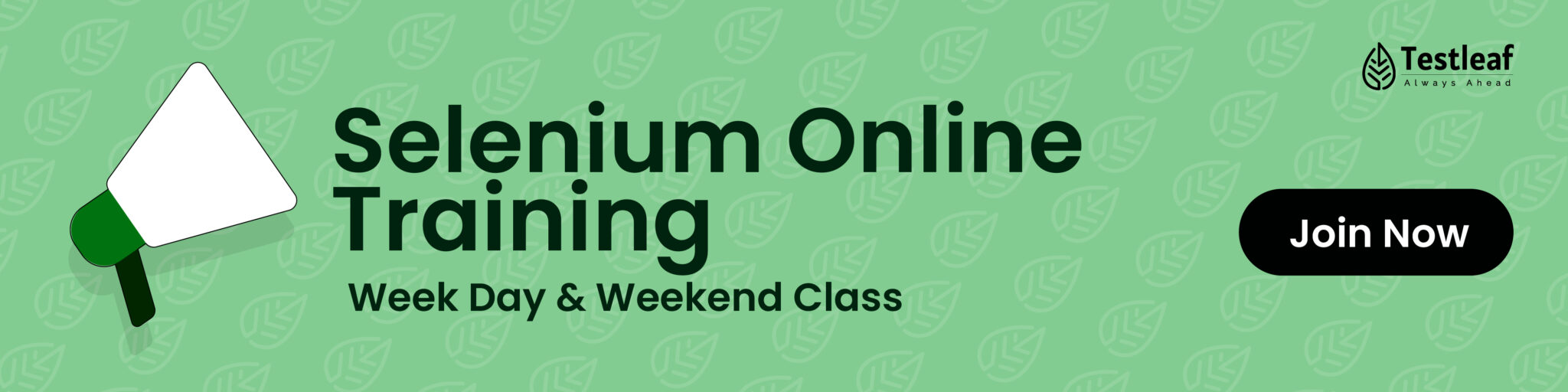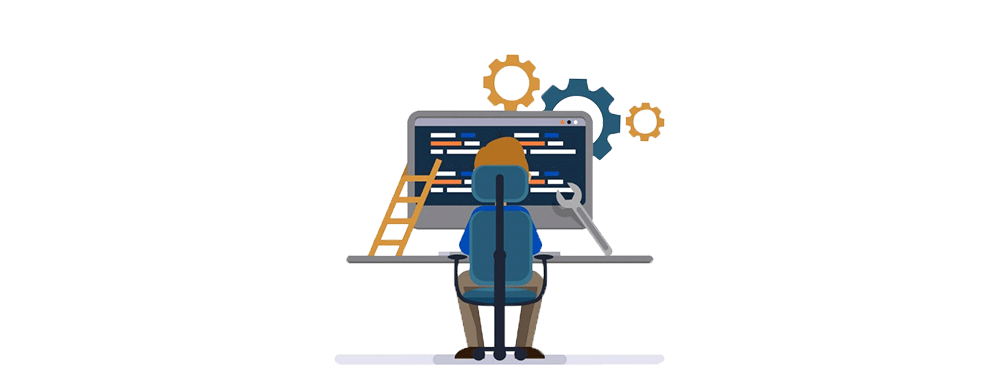Introduction to Git
Git is a distributed version control system widely used in software development, known for its speed, flexibility, and resilience. It enables efficient collaboration among developers, offering features such as versioning, branching, and merging. Major hosting platforms like GitHub and GitLab leverage Git for collaborative software development, making it a cornerstone of modern software engineering practices.
With Git, developers can maintain a comprehensive history of changes, experiment with new features, and collaborate seamlessly in a team setting. This article delves into the core features of Git and various branching strategies, equipping readers with a solid foundation for using this powerful tool.
Also Read: https://blog.testleaf.com/top-10-web-automation-testing-tools-for-2024/
Key Features of Git
-
Version Control System (VCS) 🔄
A Version Control System helps manage and track changes in source code, documents, or any set of files over time. Git, a powerful VCS, ensures systematic versioning, providing a reliable history of changes.
- Tracking Changes: Git records every modification in a repository, enabling developers to review, compare, and revert to previous versions when necessary.
- Collaboration: Teams can work together without overwriting each other’s contributions. Git’s features make it easier to manage and integrate work from multiple developers.
- Audit Trail: Git provides a comprehensive log of changes, documenting who made a change, what they changed, and when it happened.
-
Speed and Efficiency ⚡
Git is renowned for its speed, making it efficient even for large projects. Developers can perform operations quickly, enhancing productivity and enabling a smooth development workflow.
- Local Operations: Git performs most operations locally, reducing the need for constant communication with a central server.
- Optimized Algorithms: Its data storage and retrieval algorithms are designed for efficiency, ensuring quick performance for commands like branching, merging, and fetching.
Enhance your coding skills with our Data Structures and Algorithms course online, designed to help you master problem-solving and optimization techniques.
-
Flexibility and Branching 🌳
Git offers flexibility through its branching mechanism, allowing developers to work on different aspects of a project simultaneously. This feature promotes parallel development, making it easier to manage and merge changes without conflicts.
- Branch Creation: Branches in Git are lightweight, enabling developers to create, switch, and delete branches with minimal overhead.
- Feature Isolation: Developers can work on new features, bug fixes, or experiments in separate branches without affecting the main codebase.
-
Resilience and Reliability 🛡️
Designed for resilience, Git ensures the integrity of version history, recovering from various issues. It provides a robust and dependable platform for version control.
- Data Integrity: Git uses SHA-1 hashing to ensure that data remains unaltered.
- Recovery: Even in cases of accidental deletions or corruption, Git’s data model allows recovery of lost information.
Types of Git Branching Strategies
Effective branching strategies are essential for maintaining an organized workflow in software projects. Git’s branching capabilities support various workflows tailored to different project needs. Below are some popular strategies:
A. Gitflow Branching Strategy 🌿
The Gitflow branching strategy is a robust and structured approach suitable for large projects with extended-release cycles. It uses two main branches:
- Master Branch: Holds the production-ready code.
- Develop Branch: Contains the latest development code.
How Gitflow Works:
- Feature Branches: Developers create feature branches from the develop branch to work on new features.
- Merge Back: Completed features are merged back into the develop branch.
- Releases: When the develop branch is ready for deployment, it is merged into the master branch, creating a release.
- Hotfixes: Urgent fixes are branched off the master branch and merged back into both the master and develop branches upon completion.
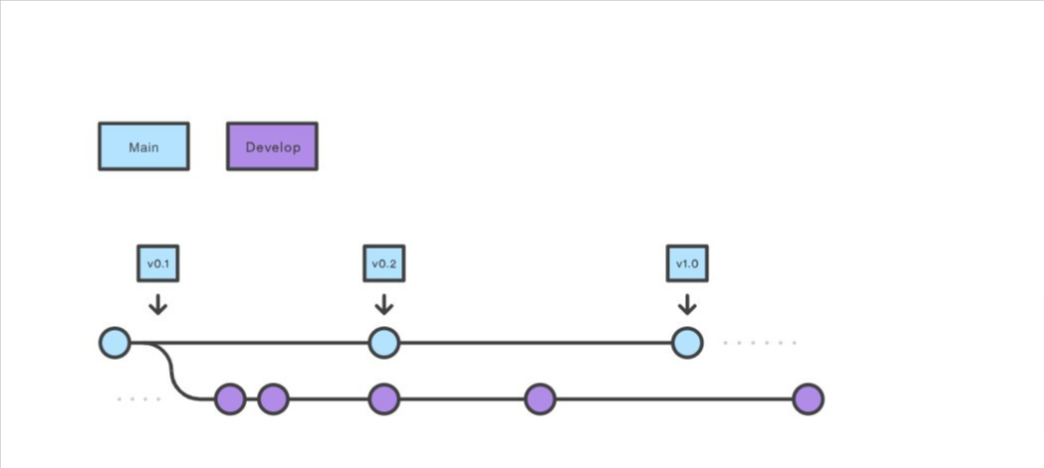
Here is the graphical representation of the Gitflow branching strategy as described.
Advantages:
- Clear separation of production and development code.
- Structured approach for managing multiple feature developments.
Challenges:
- Complexity can be overwhelming for smaller teams.
- Requires strict discipline in managing feature branches.
Don’t Miss Out: https://blog.testleaf.com/the-role-of-ai-agents-in-software-testing/
B. Feature Branching 🚀
Feature branching is a straightforward strategy where each new feature is developed on its branch. This approach promotes isolated development and testing.
How Feature Branching Works:
- Branch Creation: Developers create a new branch for every feature from the main branch (usually master or develop).
- Independent Development: Teams can work on different features simultaneously without interfering with each other.
- Merge Back: Once the feature is complete, the branch is merged back into the main branch.
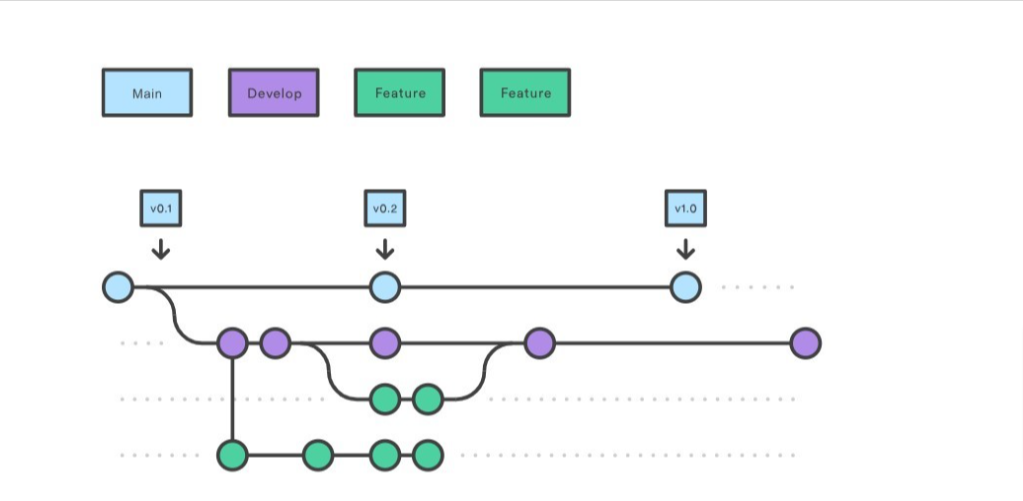
Here is the graphical representation of the Feature branching strategy as described.
Advantages:
- Simplifies individual feature development.
- Provides a clear trail of feature-specific changes.
Challenges:
- May become unwieldy for large projects with many developers.
- Increased risk of merge conflicts with extensive branching.
C. Release Branching 🚢
Release branching involves creating a new branch for each project release, allowing final testing and bug fixing before deployment.
How Release Branching Works:
- Branch Creation: When the project reaches a stable state, a release branch is created from the develop branch.
- Final Testing: The release branch undergoes rigorous testing and bug fixing.
- Merge: The release branch is merged into the master branch for production deployment and into the development branch to keep it updated.
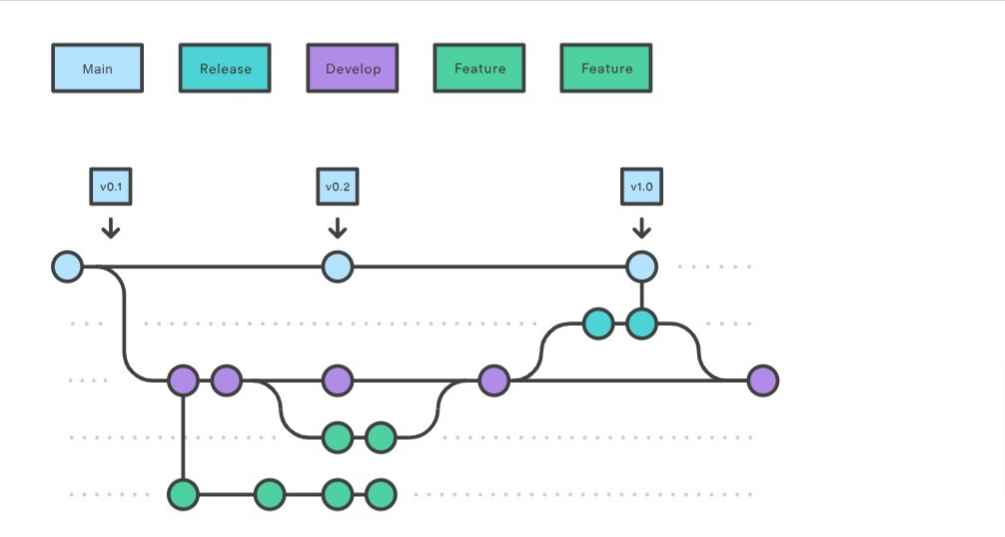
Here is the graphical representation of the Release branching strategy as described.
Advantages:
- Facilitates thorough testing and quality assurance.
- Provides a clean process for managing releases.
Challenges:
- Managing multiple release branches can be cumbersome.
- Requires careful coordination to avoid inconsistencies between branches.
D. Hotfix Branching Strategy 🔥
The Hotfix branching strategy is designed to address critical issues in a production environment swiftly. It ensures quick fixes without disrupting ongoing development.
How Hotfix Branching Works:
- Branch Creation: A Hotfix branch is created directly from the master branch.
- Issue Resolution: Developers resolve the critical issue on the Hotfix branch.
- Dual Merge: The Hotfix branch is merged into the master branch for immediate deployment and into the develop branch to incorporate the fix into future releases.
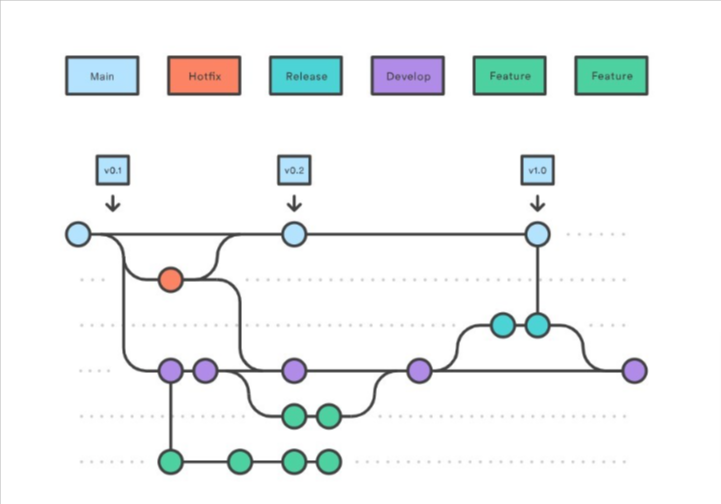
Here is the graphical representation of the Hotfix branching strategy as described.
Advantages:
- Rapid resolution of critical production issues.
- Maintains the integrity of ongoing development efforts.
Challenges:
- Requires careful coordination to avoid conflicts during merging.
- Frequent hotfixes may indicate deeper issues in code quality.
For a step-by-step approach to implementing accessibility in your projects, refer to What is Accessibility Testing? A Comprehensive Guide.
Conclusion
Git is more than just a version control system; it is a vital tool for modern software development. Its powerful features and flexible workflows make it indispensable for developers working individually or in teams.
By understanding the key features of Git—such as versioning, speed, flexibility, and resilience—and mastering various branching strategies like Gitflow, Feature Branching, Release Branching, and Hotfix Branching, developers can optimize their workflows and ensure high-quality software delivery. Whether working on a small project or a large-scale enterprise application, Git’s capabilities provide the foundation for effective and efficient development practices.
We Also Provide Training In:
- Advanced Selenium Training
- Playwright Training
- Gen AI Training
- AWS Training
- REST API Training
- Full Stack Training
- Appium Training
- DevOps Training
- JMeter Performance Training
Author’s Bio:

As CEO of TestLeaf, I’m dedicated to transforming software testing by empowering individuals with real-world skills and advanced technology. With 24+ years in software engineering, I lead our mission to shape local talent into global software professionals. Join us in redefining the future of test engineering and making a lasting impact in the tech world.
Babu Manickam
CEO – Testleaf