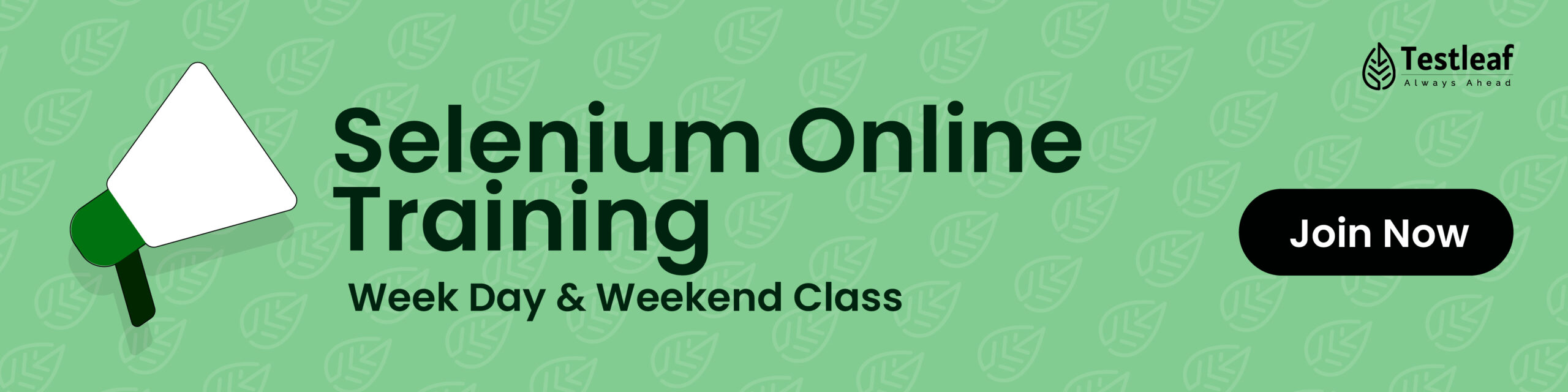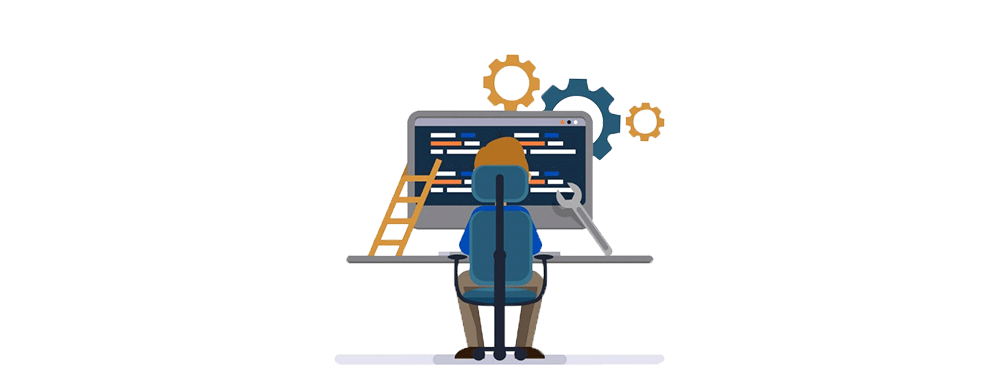HTTP response status codes indicate whether a specific HTTP request has been completed. Responses are grouped into five classes:

Note:
If you receive a response that is not on this list, it is a non-standard response, possibly custom developed.
Information responses
Table of Contents
Toggle100 Continue
This interim response indicates that the client should continue the request or ignore the response if the request is already finished.
102 Processing (WebDAV)
This code indicates that the server has received and is processing the request, but no response is available.
200 OK
The request succeeded. The result meaning of “success” depends on the HTTP method:
- GET: The resource has been fetched and transmitted in the message body.
- HEAD: The representation headers are included in the response without any message body.
- PUTor POST: The resource describing the result of the action is transmitted in the message body.
- TRACE: The message body contains the request message as received by the server.
201 Created
The request succeeded, and a new resource was created as a result. This is typically the response sent after POST requests, or some PUT requests.
204 No Content
There is no content to send for this request, but the headers may be useful. The user agent may update its cached headers for this resource with the new ones.
301 Moved Permanently
The URL of the requested resource has been changed permanently. The new URL is given in the response.
400 Bad Request
The server cannot or will not process the request due to something that is perceived to be a client error (e.g., malformed request syntax, invalid request message framing, or deceptive request routing).
401 Unauthorized
Although the HTTP standard specifies “unauthorized”, semantically this response means “unauthenticated”. That is, the client must authenticate itself to get the requested response.
403 Forbidden
The client does not have access rights to the content; that is, it is unauthorized, so the server is refusing to give the requested resource. Unlike 401 Unauthorized, the client’s identity is known to the server.
404 Not Found
The server can not find the requested resource. In the browser, this means the URL is not recognized. In an API, this can also mean that the endpoint is valid but the resource itself does not exist. Servers may also send this response instead of 403 Forbidden to hide the existence of a resource from an unauthorized client. This response code is probably the most well known due to its frequent occurrence on the web.
405 Method Not Allowed
The request method is known by the server but is not supported by the target resource. For example, an API may not allow calling DELETE to remove a resource.
408 Request Timeout
This response is sent on an idle connection by some servers, even without any previous request by the client. It means that the server would like to shut down this unused connection. This response is used much more since some browsers, like Chrome, Firefox 27+, or IE9, use HTTP pre-connection mechanisms to speed up surfing. Also note that some servers merely shut down the connection without sending this message.
413 Payload Too Large
Request entity is larger than limits defined by server. The server might close the connection or return an Retry-After header field.
414 URI Too Long
The URI requested by the client is longer than the server is willing to interpret.
415 Unsupported Media Type
The media format of the requested data is not supported by the server, so the server is rejecting the request.
429 Too Many Requests
The user has sent too many requests in a given amount of time (“rate limiting”).
500 Internal Server Error
The server has encountered a situation it does not know how to handle.
502 Bad Gateway
This error response means that the server, while working as a gateway to get a response needed to handle the request, got an invalid response.
503 Service Unavailable
The server is not ready to handle the request. Common causes are a server that is down for maintenance or that is overloaded. Note that together with this response, a user-friendly page explaining the problem should be sent. This response should be used for temporary conditions and the Retry-After HTTP header should, if possible, contain the estimated time before the recovery of the service. The webmaster must also take care about the caching-related headers that are sent along with this response, as these temporary condition responses should usually not be cached.
504 Gateway Timeout
This error response is given when the server is acting as a gateway and cannot get a response in time.
Wrapping Up
In this article, we have covered the most popular HTTP response status codes that are used. You can use the information provided to understand HTTP status codes and respond accordingly. We hope you found this article helpful. For more information, please visit REST API Testing Training in Chennai .
Author’s Bio:

As CEO of TestLeaf, I’m dedicated to transforming software testing by empowering individuals with real-world skills and advanced technology. With 24+ years in software engineering, I lead our mission to shape local talent into global software professionals. Join us in redefining the future of test engineering and making a lasting impact in the tech world.
Babu Manickam
CEO – Testleaf