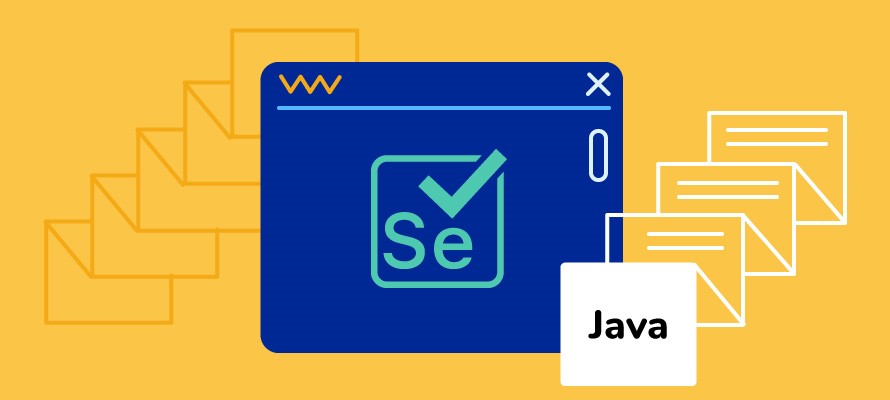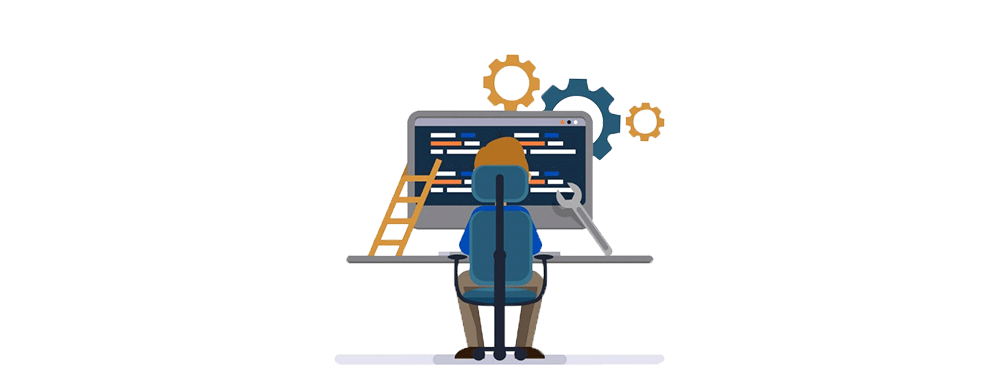IDE is the best and easiest web automation tool in the Selenium suite and is very easy to learn. Selenium IDE is only available in using on Mozilla Firefox and Google Chrome.
We all know how powerful Java is (yup, it is one of the most used and vital programming languages among all), which is currently used in billions of devices.
Java offers some of the most incredible features like;
- Simple to understand
- Independence of usage
- Secure platform (believe us, there is much more than this).
IDE helps users to write and debug Java programs. Using these IDEs saves time and effort in the entire development process. However, numerous Java IDE offers remarkable features, and picking up the best among them is the heaviest task.
Do you know What Is Selenium IDE? 6 Important Selenium IDE Tips & Tricks?
There are the six most important best IDEs for Selenium with Java in 2023; let’s dig deep!
IntelliJ Idea
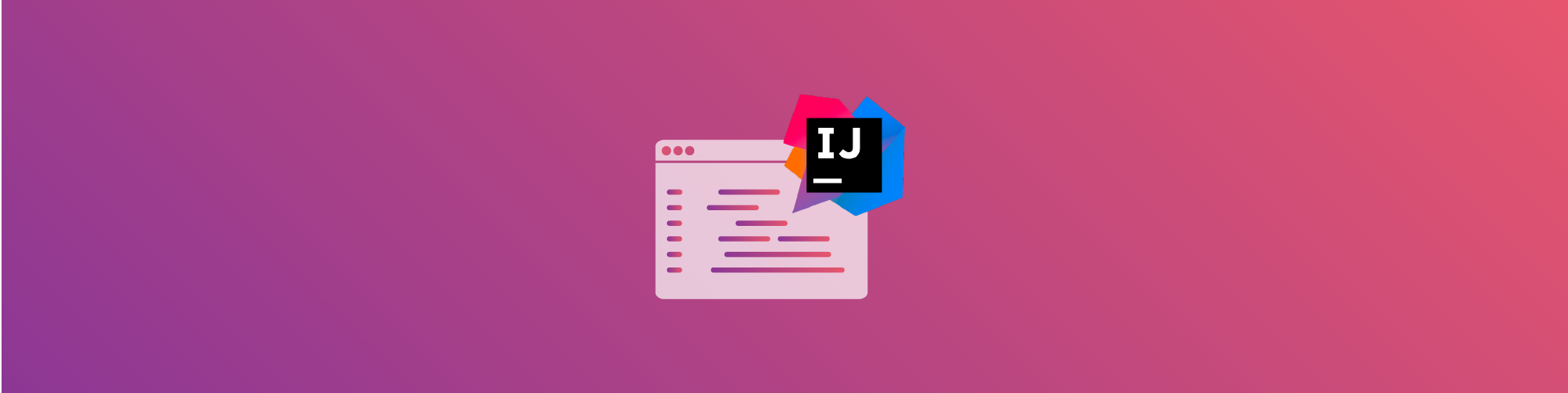
IntelliJ has been developed to maximize developer productivity to change the design aspect. Altogether, IntelliJ has been developed for coding assistance and ergonomic design, but overall, it increases productivity and does the work towards a more enjoyable category.
- Producing relevant suggestions offers a blazing-fast and intelligent experience in open source.
- IntelliJ is clear in producing out-of-the-box experiences, among others.
- It completely understands other programming languages such as SQL, Javascript, and HTML and provides intelligent coding assistance.
- IDE predicts your needs and automates repetitive tasks.
Eclipse

Eclipse is one of the most used Java IDEs, among others. Among other programming languages, it is also used for C, C++, and Php. Combining multiple languages support and additional features into any of the default packages is comfortable, and the marketplace of Eclipse allows absolute customization and extension.
- It includes many features such as Bower, npm, JSON editor, node.js support, and javascript tools.
- Eclipse works on all platforms, such as MAC, Windows, OS, and Linux.
- It contains powerful features that help maintain and work with full-fledged projects without interruptions.
- Eclipse has a fantastic user interface which is most helpful for UI designing.
JDeveloper

It is an IDE that Oracle develops, and also it is an application that contains projects. Therefore, depending on the type of application, JDeveloper automatically creates specific standard projects.
JDeveloper provides two navigators to view an application’s contents:
- Application Navigator
- System Navigator
The system navigator is just a file browser, whereas the application navigator shows the abstract structure of the application.
Spring Suite Tools
Do you know that STS is an Eclipse-based development tool?
It is specifically customized for spring applications. STS understands almost all types of Java projects. Usually, STS validates your applications and provides tailored fixations according to the project type.
Specially made for developing enterprise applications using their Framework and Boot, the new release of Spring Tools delivers world-class development support for their applications.
- Spring Tool Suite (STS) is created as an addition on top of all the newest Eclipse releases.
- It delivers a ready-to-use environment to execute, debug, run and deploy the applications.
- It contains integration for Pivotal tc Server, Cloud Foundry, Git, AspectJ, and Maven.
IBM Rational Application Developer

IBM Rational Application Developer is a Software to develop, analyze, design, test, and deploy high-quality web-oriented service architecture for portal applications.
IBM RAD (Rational Application Developer) is an element of the rational software delivery platform products. It is an extendable and tailor-made platform for creating and merging software development tools. Disparities among these products reminisce the optional features available and installed in each configuration.
Features Of IBM RAD:
- Accelerate development of web and mobile applications.
- Uses advanced test and analysis tool
- Speed the development of services and Java applications
- It maintains an application front end
BlueJ
BlueJ is a Java-integrated development specially designed for educational purposes. As a result, their results differ from other development environments in the outcome. It was distributed in three different formats: Windows systems, MAC OS, and available for other systems. The University of Kent and Deakin University developed to teach object orientation in a Java development environment.
An execution in BlueJ is usually done by creating an object and then invoking one of the object’s methods. One of the primary features of BlueJ is that it is not possible to execute a complete application. Still, you can instantly interact with single objects of any class and run their public methods.
Features Of BlueJ:
- It provides an easy-to-use teaching environment that helps first-year students learn Java programming.
- It helps transition them to a world IDE (NetBeans).
- In addition, the BlueJ integrated development environment is highly interactive and encourages experimentation and exploration.
Closure Thoughts
Every IDEs differs from the other; they follow different paths but come under one roof. Each is flexible, practical, has code completion, and is user-friendly. Other IDEs can also be used for Selenium with Java, such as MyEclipse (me), NetBeans, and JBoss Dev Studio.
Author’s Bio :

As CEO of TestLeaf, I’m dedicated to transforming software testing by empowering individuals with real-world skills and advanced technology. With 24+ years in software engineering, I lead our mission to shape local talent into global software professionals. Join us in redefining the future of test engineering and making a lasting impact in the tech world.
Baba Manickam
CEO – Testleaf