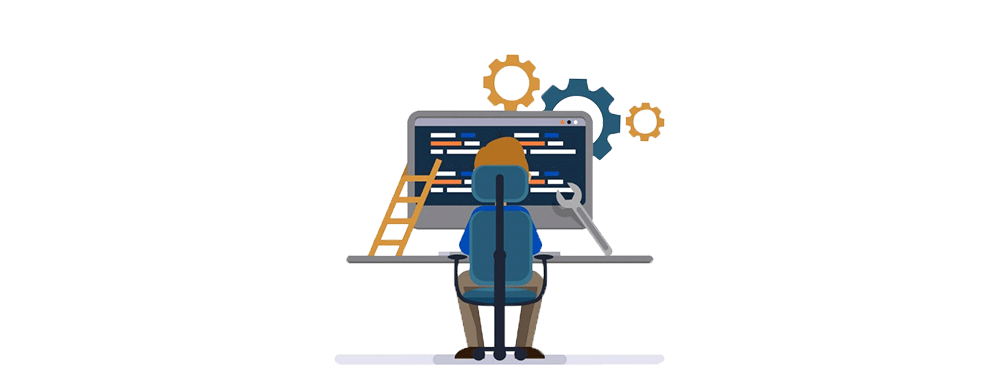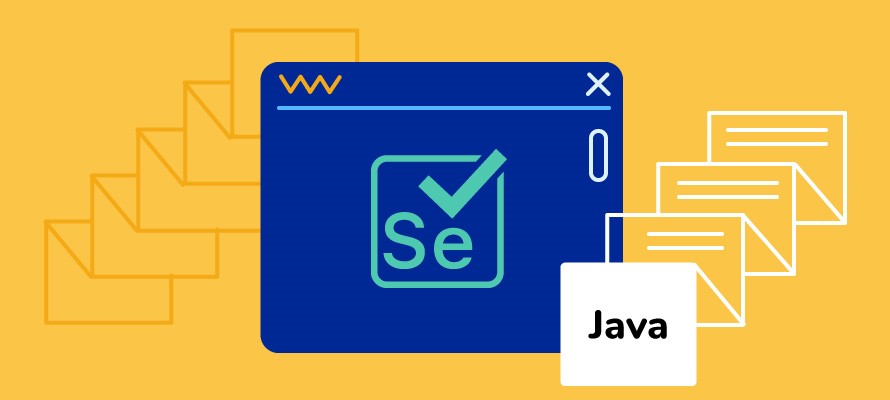What is Playwright Trace Viewer?
Playwright’s Trace Viewer is a powerful tool that provides in-depth insights into recorded Playwright traces, allowing testers and developers to analyze and debug test executions effectively. We’ll delve into the features and functionalities of the Trace Viewer, and how it can be leveraged for comprehensive testing and debugging purposes.
Why we use Trace Viewer in Playwright:
- Replay the crime step-by-step: See every action the application took, like clicking buttons or filling forms.
- Take snapshots of the scene: Freeze the application at different points to see how things changed, like the contents of a shopping cart.
- Examine clues: Look at detailed information about each step, like network activity and error messages.
- Solve mysteries: Quickly find the exact moment where a test fails, like why a login doesn’t work.
- Understand the story: See how the application interacts with the user and why it behaves the way it does.
- Make things better: Fix bugs, improve tests, and make the application work smoothly.
Understanding the Trace Viewer
The Trace Viewer is a graphical user interface (GUI) tool that enables users to analyze captured Playwright traces after the script has run. It offers a range of capabilities for examining test executions, including:
- Visualizing the sequence of actions performed by Playwright during test execution.
- Accessing action snapshots, action logs, source code locations, and network logs associated with each action.
- Viewing rendered DOM snapshots for each action, providing a comprehensive understanding of the state of the page before and after specific actions.
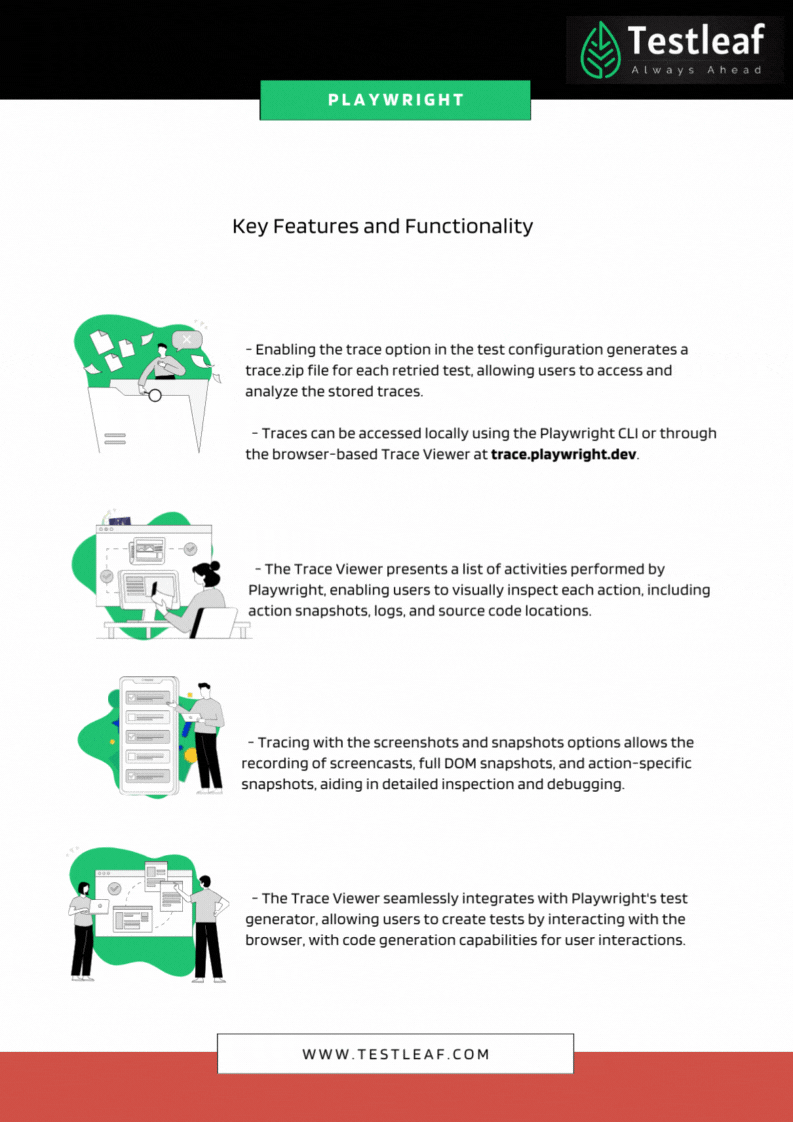
Learn more about Playwright advantages over that other automation tools
Practical Use Cases
Debugging Test Failures:
The Trace Viewer facilitates the identification and analysis of failures by providing detailed insights into the sequence of actions and the state of the page at each step.
Analyzing DOM Changes:
Users can visually inspect DOM snapshots and track changes before and after specific actions, aiding in understanding the impact of user interactions.
Conclusion
The Playwright Trace Viewer serves as a valuable asset for testers and developers, offering a rich set of visualization and debugging tools for recorded Playwright traces. Its ability to provide detailed insights into test executions, coupled with seamless integration with other Playwright functionalities, makes it an indispensable tool for ensuring the reliability and robustness of web applications.
In conclusion, the Trace Viewer’s rich set of functionalities makes it an indispensable tool for ensuring the reliability and robustness of web applications tested with Playwright.
want to learn more about it implementation join our playwright course now.
Author’s Bio:

As CEO of TestLeaf, I’m dedicated to transforming software testing by empowering individuals with real-world skills and advanced technology. With 24+ years in software engineering, I lead our mission to shape local talent into global software professionals. Join us in redefining the future of test engineering and making a lasting impact in the tech world.
Babu Manickam
CEO – Testleaf