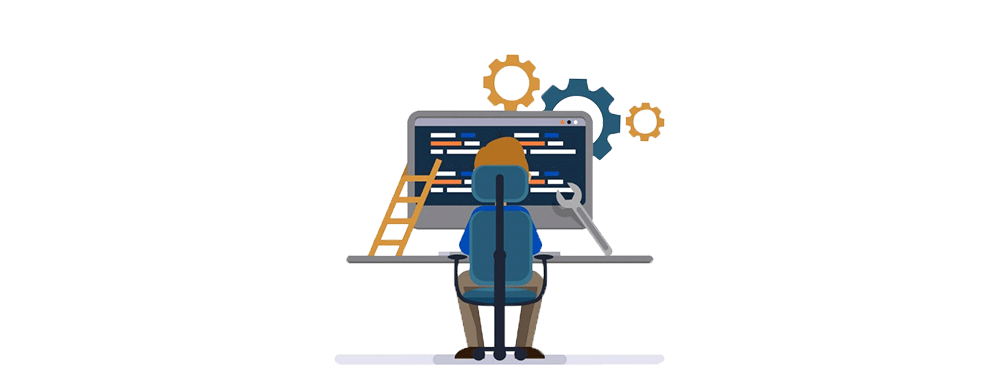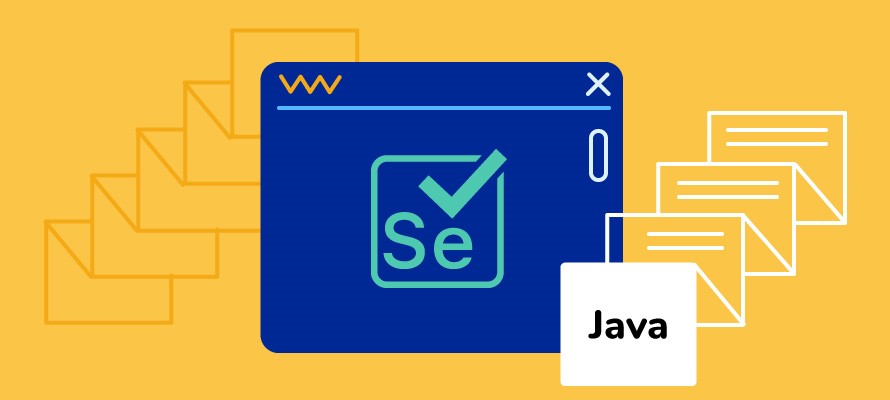In this video guide, we will walk you through the step-by-step process of setting up Selenium-Java in Eclipse as a Maven project. Whether you’re a novice programmer or an experienced developer transitioning into automation testing, this guide will equip you with the foundational knowledge and practical skills needed to kickstart your journey.
From installing the necessary software to configuring Maven dependencies and creating your first Selenium test script, every aspect of the setup process will be thoroughly explained. By the end of this video, you’ll have a fully-functional Selenium environment set up in Eclipse, ready to automate your web testing tasks efficiently.
So, grab your cup of coffee, fire up your IDE, and let’s embark on this learning journey together. Whether you’re a student exploring the world of software testing or a professional looking to enhance your skill set, this video explains in detail how to setup Selenium-Java in eclipse as Maven Project for Beginners.
Find the Questions and Answers for more details.
What software’s we need to have for Selenium learning setup?
Selenium can be written in one of the popular language’s like Java, C#, Python, Js, Ruby … However, here is the list of the software that you may need to have Selenium-Java learning.
Base: JDK 1.8 or above
IDE: Eclipse / IntelliJ / VSCode
Jar Files: Selenium 4.x, TestNg 7.x, Apache POI 5.x, Cucumber 7.x, Extent 5.x
Plugins: TestNG, Cucumber
What is minimum configuration should I have to have best learning?
It is nice to have a laptop or desktop with i5 or above with 8 GB RAM for smoother learning.
However, it is okay to have i3 system with the minimum of 4 GB RAM and less than would not be the best fit for learning.
Why is Java 8 mandatory?
Selenium 4.x has features built based on Java 8; hence to use the latest Selenium source, we need to have minimum Java 8, or you can have the latest Java versions as well.
Please note that you can have multiple JDK in your machine; however, it is important to set path with the Java 8 or latest of your preference.
Is Eclipse mandatory? What other IDE is good?
Eclipse is preferred and it is the best IDE for Java development, and it is the opensource IDE with so many plugins compared to other tools.
TestLeaf recommends you use Eclipse during learning; however, you can use other IDE of your choice.
What type of project to create and why?
Creating Maven project is preferred than other type of projects.
The common reasons: –
- a) It is easy to manage software dependencies with new versions
- b) Most used project type in Java project world
- c) Preferred for interview experience too
What is Maven?
Maven is a project management tool based on POM (project object model).
It is used for building Java development or testing projects with dependencies and documentations.
Major Benefits:
- a) It adds all necessary jars to project as per dependencies mentioned in pom.xml file.
- b) It creates the standard project structure.
- c) It makes automation projects easy to build.
What dependencies mean?
Dependencies are the software’s (Jar files) required for the project for test automation development.
Maven helps us to download dependencies, which refers to the libraries or JAR files.
For example, when you want to change the selenium version from 3.x to 4.x, you can go and change in POM.xml and it gets downloaded automatically and gets added to your project; whereas in Java (only) projects, you need to download manually and attach them.
Especially in the context where your customers or manual testing team do not know which software versions to use and where to download from, Maven dependencies can be handy.
Explain difference between Java and Maven Project?
In Java (only) Project, if you want to work on any software (like Selenium or TestNG) then you must associate those jar files and associate/configure those jar files to your project manually, whereas in Maven project provide the dependency in POM file and it downloads, add them automatically to your project.
It is simple and easy to manage! Also, you can create shippable / executable Selenium Project testing jar files with all your testcases written for your customers or your internal teams.
Explain about each dependency?
Selenium WebDriver – The browser automation framework WebDriver Manager – The native browser driver management library TestNG – The test execution framework Cucumber –
The Behavioral driven development framework Apache POI – The library for reading MS Office like excel Extent Reports – The library for HTML reporting
I have errors in pom.xml. How should I handle it?
The maven errors can be of different types.
Firstly, read the error messages and based on the error, go through our documentation to resolve them.
However, the most common error message when maven is setup is too due to the incomplete download and that can be resolved by maven force update and that will initiate re-download of the maven project and dependencies.
You can see the downloaded files under the .m2 folder in your machine.
I use MAC / Linux, how should I setup the software?
Refer to the documentation specific to MAC/Linux and it will help you to set up the required software in less than 60 minutes at max.
There are warnings after downloading the maven dependencies. What should I do?
The warnings are okay to live with for now.
It will be detailed in the live classes.
How to know that my required software installation is complete?
Do the following check and confirm
1) Eclipse launches fine
2) Maven Project that you created has no errors
3) Maven dependencies are available on eclipse left panel If all 3 are good, then you are done!
Author’s Bio:

As CEO of TestLeaf, I’m dedicated to transforming software testing by empowering individuals with real-world skills and advanced technology. With 24+ years in software engineering, I lead our mission to shape local talent into global software professionals. Join us in redefining the future of test engineering and making a lasting impact in the tech world.
Babu Manickam
CEO – Testleaf