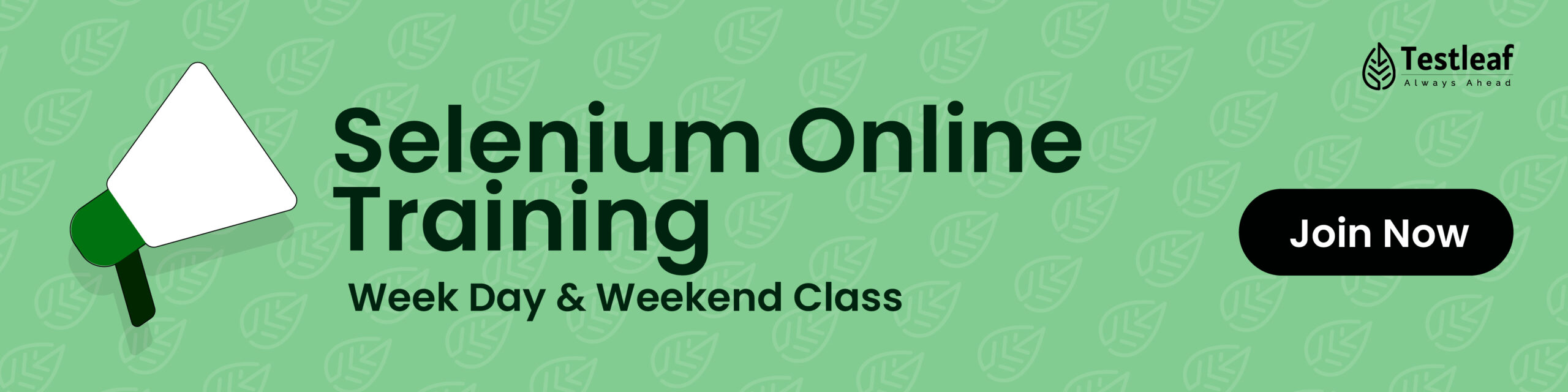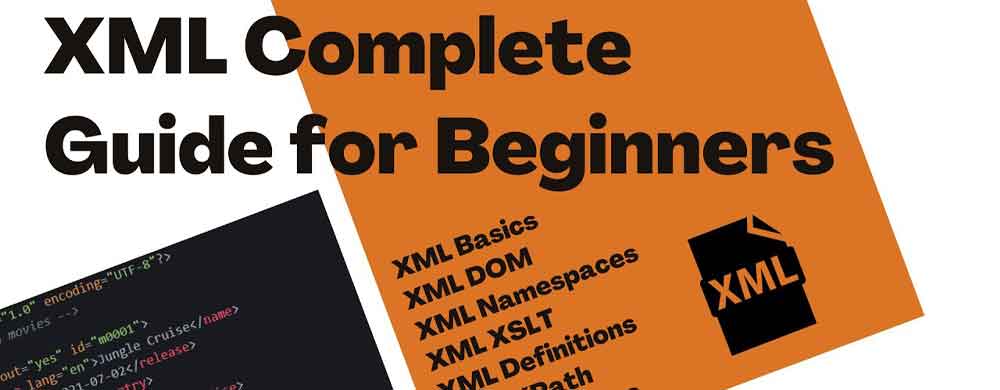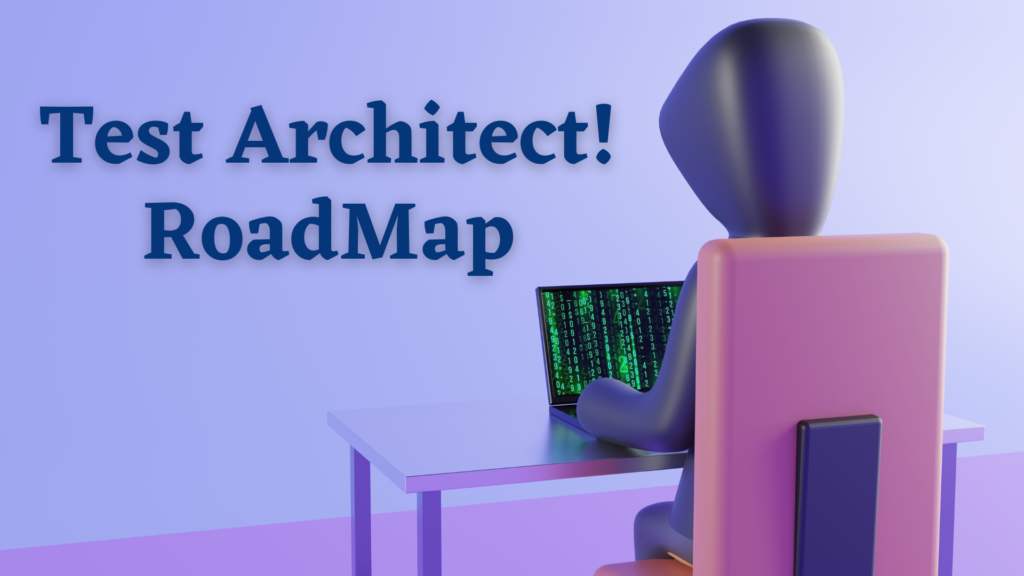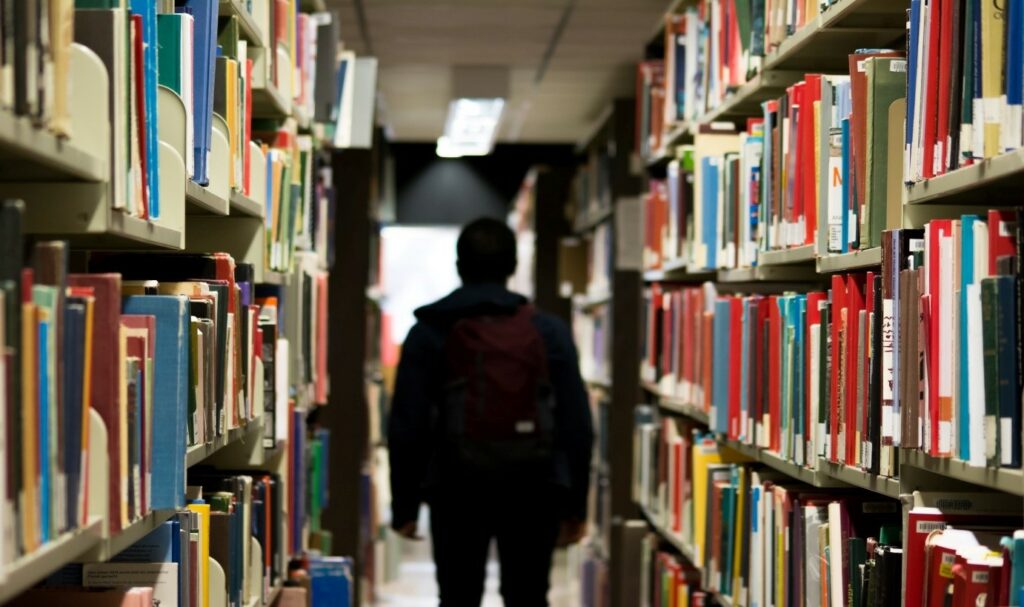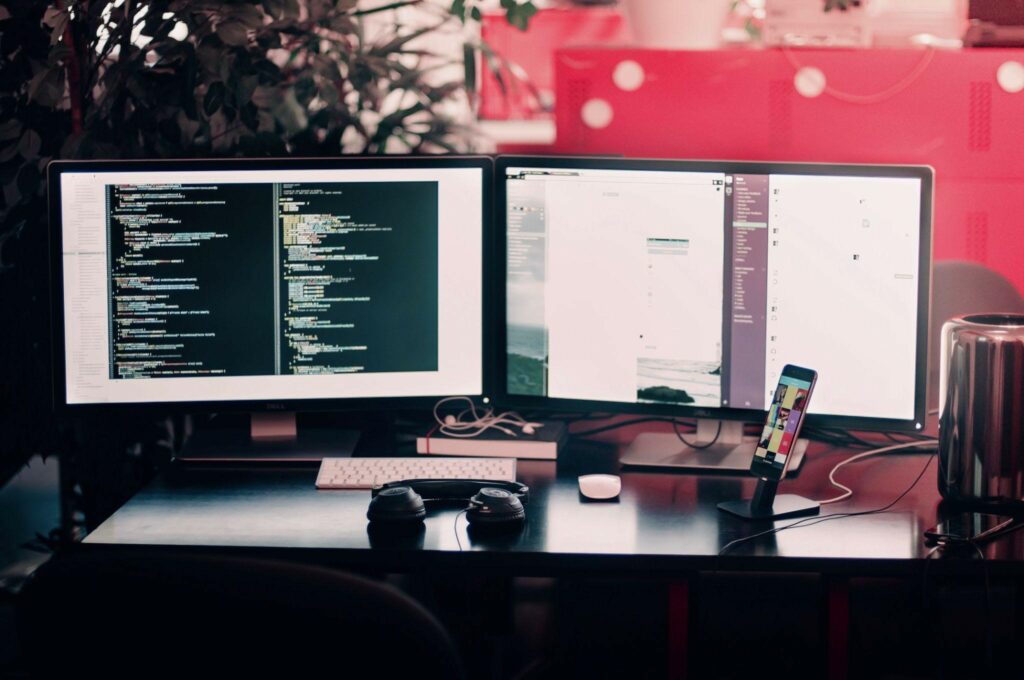Selenium is one of the most popular tools for automated testing of web applications. Its compatibility with Java adds to its versatility, as Java’s robust features and widespread usage make it a preferred language for many developers.
However, to get the most out of Selenium with Java, choosing the right Integrated Development Environment (IDE) is crucial. A good IDE not only simplifies the coding process but also enhances productivity with features like code completion, debugging, and integration support.
In this article, we will look into the top 8 IDEs for Selenium with Java that developers should consider using in 2025
1. IntelliJ IDEA
Why Choose IntelliJ IDEA?
IntelliJ IDEA is a powerful and user-friendly IDE for Java development. Its intelligent code completion, advanced debugging tools, and seamless integration with Selenium make it a top choice for developers.
Key Features:
- Smart Code Completion: Offers relevant suggestions for Selenium methods and Java code.
- Built-in Test Framework Support: Supports TestNG and JUnit for testing frameworks often used with Selenium.
- Plugin Ecosystem: A rich library of plugins to extend functionality, such as Selenium-specific plugins.
- Version Control Integration: Works seamlessly with Git, SVN, and other version control systems.
Why It’s Ideal for 2025:
With regular updates and a focus on developer productivity, IntelliJ IDEA continues to be a forward-thinking IDE. Its AI-powered features make it a strong contender for Selenium testing with Java.
2. Eclipse IDE
Why Choose Eclipse?
Eclipse has been a staple for Java developers for years. Its open-source nature and wide range of plugins make it a versatile choice for Selenium testing.
Key Features:
- Plugin Flexibility: Includes tools like the Eclipse Marketplace Client for installing Selenium-specific plugins.
- User-Friendly Interface: Simplifies the process of setting up and managing Selenium projects.
- Integration with Maven and Gradle: Helps in managing dependencies efficiently.
- Debugging Tools: Offers a powerful debugging environment for testing scripts.
Why It’s Ideal for 2025:
Eclipse continues to evolve with features that cater to modern development needs. Its large community ensures ongoing support and innovation.
3. Visual Studio Code (VS Code)
Why Choose VS Code?
Although primarily designed for web development, Visual Studio Code is increasingly used for Java development with Selenium due to its lightweight nature and rich extension library.
Key Features:
- Extensions for Java: Java Extension Pack provides comprehensive support for Java development.
- Debugging Tools: Built-in debugger simplifies troubleshooting Selenium scripts.
- Customization: Highly customizable through extensions and themes.
- Integrated Terminal: Streamlines tasks like running Maven commands or launching Selenium tests.
Why It’s Ideal for 2025:
VS Code’s ability to adapt to various programming needs makes it an excellent choice for developers who prefer flexibility and modern tools.
4. NetBeans
Why Choose NetBeans?
NetBeans, an official IDE for Java, offers excellent support for Selenium projects. It’s known for its straightforward interface and robust tools for Java development.
Key Features:
- Ease of Use: Intuitive interface simplifies project setup for Selenium.
- Rich Debugging Tools: Helps in identifying and fixing issues in Selenium scripts.
- Integration with Build Tools: Supports Maven and Gradle for dependency management.
- Cross-Platform Support: Runs smoothly on Windows, macOS, and Linux.
Why It’s Ideal for 2025:
With its simplicity and efficiency, NetBeans remains a reliable choice for developers who value stability in their tools.
5. Apache NetBeans
Why Choose Apache NetBeans?
While similar to NetBeans, the Apache-managed version of this IDE adds regular updates and a stronger focus on community-driven features.
Key Features:
- Dynamic Code Analysis: Helps improve Selenium test scripts.
- Native Java Support: Perfect for Java developers working on Selenium.
- Git Integration: Simplifies collaboration and version control.
- Fast Performance: Optimized for modern development needs.
Why It’s Ideal for 2025:
With continued community support, Apache NetBeans is expected to remain a strong player in the IDE market.
6. BlueJ
Why Choose BlueJ?
BlueJ is designed for teaching and learning Java, but its simplicity makes it a viable option for lightweight Selenium testing.
Key Features:
- Simple Interface: Ideal for beginners who are new to Java and Selenium.
- Interactive Testing Environment: Allows testing of small code snippets.
- Low Resource Usage: Suitable for developers working on low-spec machines.
Why It’s Ideal for 2025:
BlueJ remains an excellent starting point for new developers or those working on smaller Selenium projects.
7. JDeveloper
Why Choose JDeveloper?
Oracle’s JDeveloper is a robust IDE designed for enterprise-level Java development. It’s particularly suitable for large-scale Selenium projects.
Key Features:
- Enterprise-Grade Tools: Provides features for end-to-end Java application development.
- Built-in Version Control: Supports Git and other systems.
- Seamless Database Integration: Ideal for testing web applications with database interactions.
Why It’s Ideal for 2025:
JDeveloper’s comprehensive tools and Oracle’s ongoing support make it a strong choice for businesses focusing on Selenium automation.
8. Codenvy
Why Choose Codenvy?
Codenvy is a cloud-based IDE that supports Java development and Selenium testing. Its collaborative features set it apart from traditional IDEs.
Key Features:
- Cloud-Based Environment: Allows developers to work from anywhere.
- Collaboration Tools: Team members can work on Selenium projects simultaneously.
- No Local Installation Required: Ideal for lightweight setups.
Why It’s Ideal for 2025:
As remote work and cloud-based solutions become more prominent, Codenvy’s capabilities will continue to attract developers.
Check the Top 10 web automation tools.
Choosing the Right IDE for Selenium with Java
When choosing an IDE for Selenium with Java, consider the following:
- Project Complexity: Advanced projects may require enterprise-grade tools like JDeveloper, while simpler tasks might work well with BlueJ.
- Team Collaboration: If working in teams, consider cloud-based options like Codenvy.
- Feature Requirements: Evaluate the debugging, plugin support, and integration capabilities of each IDE.
- Ease of Use: Beginners may prefer simpler IDEs like NetBeans or BlueJ.
Conclusion
The IDE you choose can significantly impact your productivity and the quality of your Selenium testing with Java.
While IntelliJ IDEA and Eclipse are perennial favorites, emerging tools like VS Code and Codenvy offer innovative features that cater to modern development needs.
As you prepare for 2025, explore these IDEs to find the one that best aligns with your project requirements and personal preferences.
With the right IDE, you’ll be well-equipped to tackle any Selenium project with confidence.
Looking for the best selenium training in Chennai?
Testleaf is the right place!
We Also Provide Training In:
- Advanced Selenium Training
- Playwright Training
- Gen AI Training
- AWS Training
- REST API Training
- Full Stack Training
- Appium Training
- DevOps Training
- JMeter Performance Training
Author’s Bio:

As CEO of TestLeaf, I’m dedicated to transforming software testing by empowering individuals with real-world skills and advanced technology. With 24+ years in software engineering, I lead our mission to shape local talent into global software professionals. Join us in redefining the future of test engineering and making a lasting impact in the tech world.
Babu Manickam
CEO – Testleaf