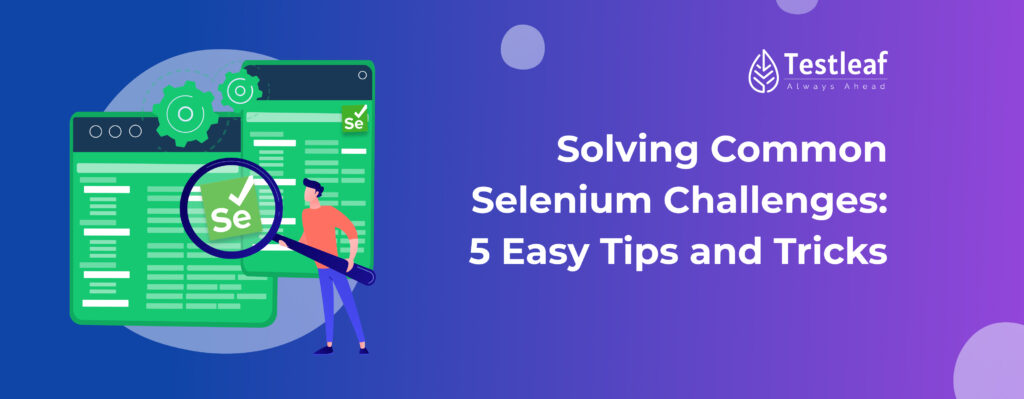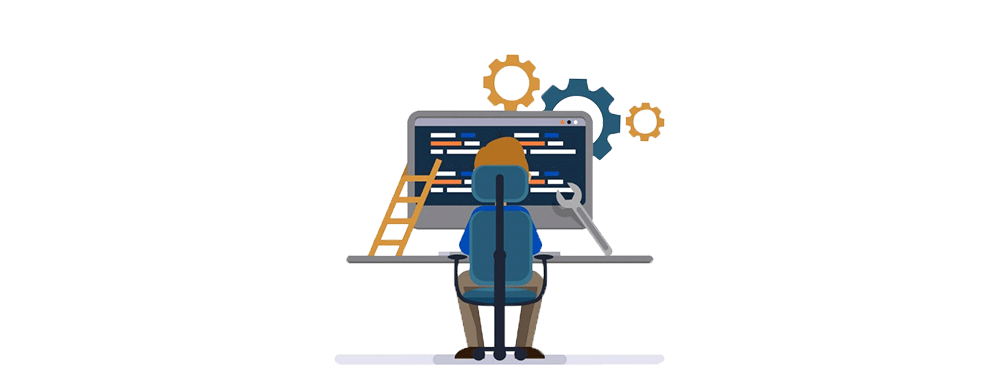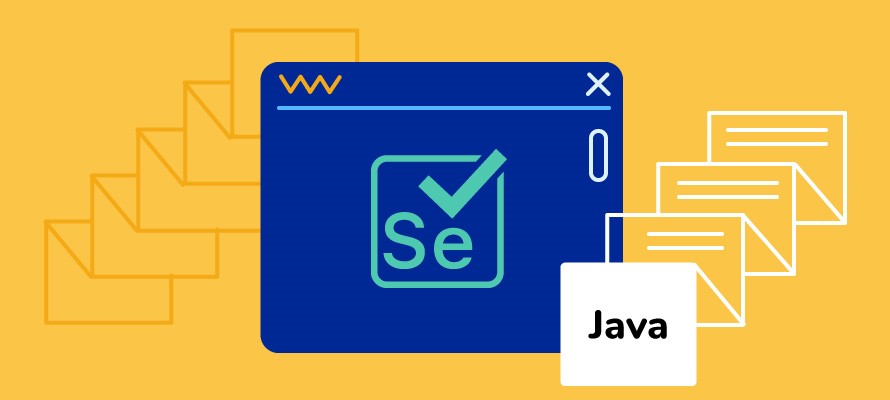As a Senior Automation Tester,
I am excited to share insights and solutions for some common Automation testing challenges encountered in Selenium automation. These tips are based on real-world experiences and aim to offer practical advice for fellow automation professionals. Let’s dive in!
1.Tackling Stale Element Reference Exception
Situation:
Encountering Stale Element Reference exceptions in a Selenium Grid environment while running over 400 tests.
Action:
The best strategy is to re-find the element whenever this exception occurs. This ensures that the element is interacted with only when it’s present and stable. While using sleep statements might seem like an option, it’s not efficient or reliable.
For better understanding ‘Tackling Stale Element Reference Exception’ scenario
Imagine you’re trying to click a button on a webpage, but sometimes the computer/laptop gets confused, and you see a message saying, ‘Stale Element Reference.‘ It’s like the computer lost track of the button.
So, in a big testing setup with over 400 tests, we faced this issue a lot. Instead of waiting for the computer to figure things out by using ‘sleep’ breaks, we decided to be proactive.
What we did was, whenever this confusion happened, we told the computer to find the button again. It’s like giving it a fresh pair of eyes to locate the button. This made our tests way more reliable and efficient.
Result:
In simple terms, we found a smarter way to deal with a common problem, making our tests run smoothly even in a big testing playground.
2.Scaling Selenium Tests Efficiently
Situation:
Running 800+ tests sequentially on a single machine, taking over 8 hours – a timeline that was unacceptable for the client.
For better understanding ‘Scaling Selenium Tests Efficiently’ Scenario
Imagine having a massive set of tests to run on your system, and it takes more than 8 hours – longer than your entire night’s sleep! This is simply not acceptable, especially for our client.
So, we recognized that one system wasn’t sufficient. We needed 6-7 systems working together. To achieve this, we used TestNG and Selenium Grid to divide the workload and connect all the systems. Additionally, we explored innovative solutions like Selenium Docker, acting as a superhero power for dynamic scaling. We also delved into cloud options, such as Sauce Labs.
Now, the tests that previously consumed 8 hours are completed in less than 30 minutes. Our collaborative efforts significantly accelerated the process, leaving our client thoroughly pleased.
3.Handling XPath Challenges
Situation:
Frequent XPath failures due to dynamic changes in the application.
For better understanding ‘Handling XPath Challenges’ Scenario
Imagine our software as a big city with many changing streets. We created a smart GPS system (XPath strategy) that not only knows the main roads (unique screen names) but can also adapt to new paths quickly. It’s like a guide that can navigate through the city even when the streets change.
Action:
Developed a robust XPath strategy that focused on unique screen names and traversed to the required elements, supplemented by tools like Ruto for XPath generation.
Result:
This significantly reduced the time spent on fixing scripts due to changing DOM elements.
4.Automating File Uploads:
Situation:
Difficulty in automating file uploads due to Selenium WebDriver’s limitations with non-browser elements.
For better understanding ‘Automating File Uploads’ Scenario
Imagine you have a virtual assistant, Selenium WebDriver, which can interact with a website just like you do by clicking buttons, filling forms, etc. Now, consider a situation where you want to upload a file on a website, like attaching a photo to a social media post.
Selenium is excellent at handling elements on the webpage, like buttons and text fields. However, when it comes to the window that pops up to choose a file from your computer (like when you click “Upload File”), Selenium encounters difficulties. It’s like your virtual assistant having trouble navigating the file selection window on your computer screen because that window is not a direct part of the web browser.
Solutions:
– Utilized java.awt.Robot for keyboard or mouse interactions (not parallel execution friendly).
– Explored Sikuli/AutoIt for recording and interacting with windows elements (found to be unreliable).
– Implemented file uploads through the input element using `send Keys` for the file location and name.
Result:
Enabled more scenarios to be automated, overcoming Selenium’s limitations.
5.Managing Chrome Browser Updates and Driver Compatibility
Challenge:
Ensuring compatibility with frequent Chrome browser updates.
Approach:
Regularly updated WebDriver and maintained close attention to compatibility notes with each Chrome update. Bonus: Automating Dropdowns without Select Tags
Situation:
Many dropdowns in the application lacked select tags, complicating automation.
Action:
Implemented a two-step process: clicking the dropdown to load options, then selecting the required option.
Result:
Successfully automated dropdown interactions, mimicking user behavior.
Automating CAPTCHA – A Myth?
Reality Check:
CAPTCHA is designed to prevent automation. It’s impractical to automate CAPTCHA.
Best Practice:
Disable CAPTCHA in lower environments (QA, staging) for testing. In pre-prod or prod environments, verify CAPTCHA functionality manually.
In Conclusion,
These solutions, based on real-world experiences, enhance the reliability and efficiency of automation processes, providing valuable insights for fellow automation professionals.
To know more about Test automation best practices
Author’s Bio:

As CEO of TestLeaf, I’m dedicated to transforming software testing by empowering individuals with real-world skills and advanced technology. With 24+ years in software engineering, I lead our mission to shape local talent into global software professionals. Join us in redefining the future of test engineering and making a lasting impact in the tech world.
Babu Manickam
CEO – Testleaf