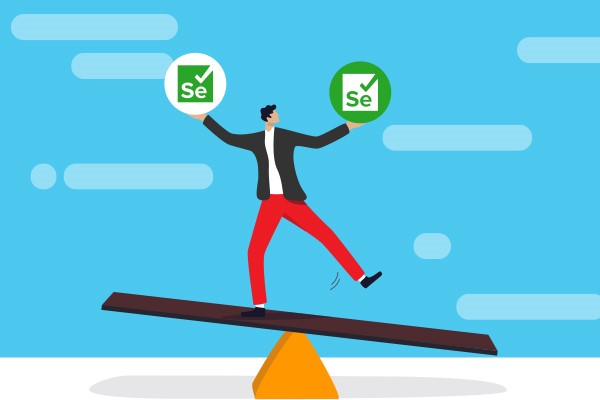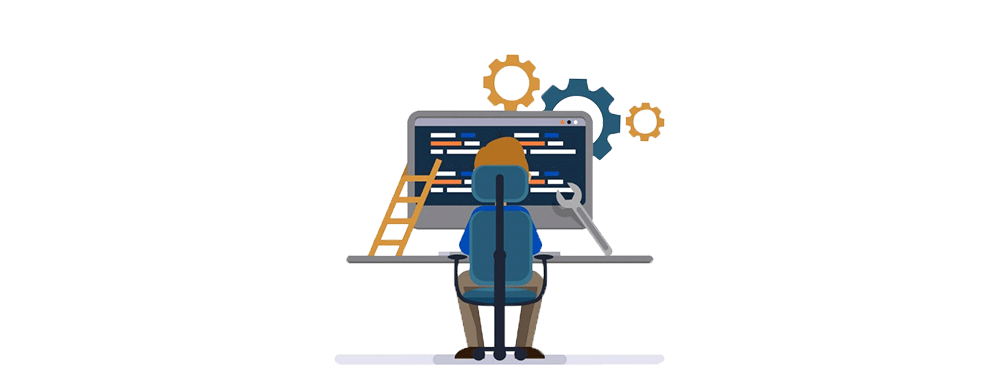Selenium Webdriver and IDE hold a specific place for test automation. They both fit perfectly, but when there is an advantage, a disadvantage will be available too. Ideally, these two Selenium suites have their own pros and cons, making them ideal.
But let’s clear the confusion between Selenium Webdriver and IDE. Many newbies think that Selenium is a webdriver, but it is not that. Selenium represents a suite of technologies in web browsers as plugins. But before jumping into the comparison, know What is Selenium IDE? 6 important Selenium IDE tips & tricks to learn the specifications of IDE.
WebDriver provides long-term power and flexibility at cost, whereas Selenium IDE, on the other hand, provides a simple install program with an easy learning method. It might be significant enough for a simple application, but there needs to be a proper assurance that it will fit if there is a need for larger deployments.
Let’s share some insights about Selenium IDE vs Webdriver comparison!
Selenium IDE

It offers a visual environment with features like playback and recording to create reusable test files. This automation tool can quickly run tests and record in 10 minutes, whereas other programming languages like Java can take a few hours. Selenium IDE test is practical and easy with its ability to add assertions while offering several tools to help find locators.
Its record and play features make it easy to create reusable test files. Developers can also run and record the tests once they download the tool after 10 minutes. Selenium IDE tests tend to be “click, click, type, click, type, click.” Once that outline is ready to exist, the software can add assertions.
To find the text in your test, developers need to know where the text is available on the screen, and that process is called “Locator”. For this, Selenium IDE provides various tools to find these texts.
Selenium IDE is ideal for specific tests on only expected results. However, the IDE can need more than other tests and doesn’t allow developers to add reusable code. The other limitation is that if Selenium IDE can run on javascript, it does not allow developers to use it as a building block for further tests because it makes it easier to reuse functions for multiple tests. This feature is excellent because of its tracking capacity, which is beyond the IDE interface.
Features
- No need for programming
- Exports into the programming language
- Visual interface
- Requires some CSS & XPath knowledge
- Exports into a programming language
- Running CI is possible
- It cannot perform setup
- ”Non-programmers” this is for you!
- Easy to install and quick start
- Supports In-browser FF and Chrome
Selenium Webdriver

Selenium WebDriver is a code library that supports various programming languages, such as Java, Python, JavaScript and more. A significant difference between IDE vs WebDriver is that it classifies the browser as an object. Therefore, developers prefer the object-oriented program to send browser-object commands.
WebDriver delivers adaptability in the programming language. Testers can use their existing IDE and programming language when deciding which programming environment to use. In WebDriver, the tests are coded, which shows it can travel alongside to control and branch the production code.
It requires beyond necessity to use Selenium IDE; some programmers want to avoid creating code that tests their software; when programmers write these tests, it may take days behind for the production code. Instead, assigning the traditional testers for slower WebDriver work and expect a process followed by spaghetti code. Using this for more minor projects might be okay, but Selenium IDE needs its bigger hand to support it.
WebDriver is just a simple code that is easy to combine with external systems. Writing code to demonstrate the results that match a database query or complicated machine language calculation results will be roughly within boundaries. The other possible option is that, by doing the work a second time, the machine learning framework will see the results often match (it provides to test that at a lower level).
WebDriver is a programmer’s tool; it presents maximum flexibility and the chance for more advancements. Selenium Webdriver will be a great option if you want hundreds of conditions to expect results in a spreadsheet that is stored and run the same test on each row.
Features
- Allows the team to use the language it knows best without additional training.
- Multi-browser compatibility allows testing on multiple browsers to adapt all possible users and different user systems.
- Open source has vast stores of knowledge and tools built over the years to solve problems.
- It gives you the support you need when encountering problems, having questions, or needing additional testing tools and innovations.
- Selenium is easy to install and set up, so the implementation process will happen and can be used quickly.
- Compatible with many frameworks and other testing systems.
- It’s accessible to plugin features when you want into the framework you already use.
Comparison table
| Selenium IDE | Selenium Webdriver |
| A complete Visual interface | Write computer code |
| Non-Programmers, this is for you! | Sorry, we only accept programmers |
| Cannot perform set-up | It’s easier for version control |
| Do not require any programming skills | It requires programming skills |
| Simple to install and easy to start | Hard to learn and takes weeks to get used to it. |
Concluding With Notes
The debate between the selenium IDE vs WebDriver entirely depends on programming skills and the environment on the team and how they use it. IDE allows less technical testers to form a visual example of the test they want to create.
Conversely, WebDriver is used for more complex tests that perform loops, interact and set up with external systems. However, the WebDriver needs more programming skills to run the tool successfully.
Author’s Bio:

As CEO of TestLeaf, I’m dedicated to transforming software testing by empowering individuals with real-world skills and advanced technology. With 24+ years in software engineering, I lead our mission to shape local talent into global software professionals. Join us in redefining the future of test engineering and making a lasting impact in the tech world.
Babu Manickam
CEO – Testleaf