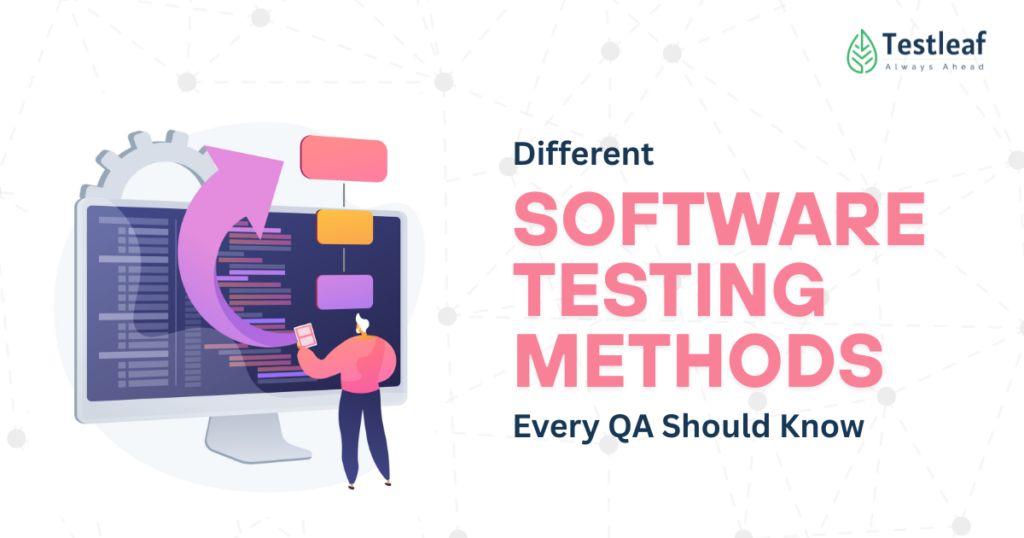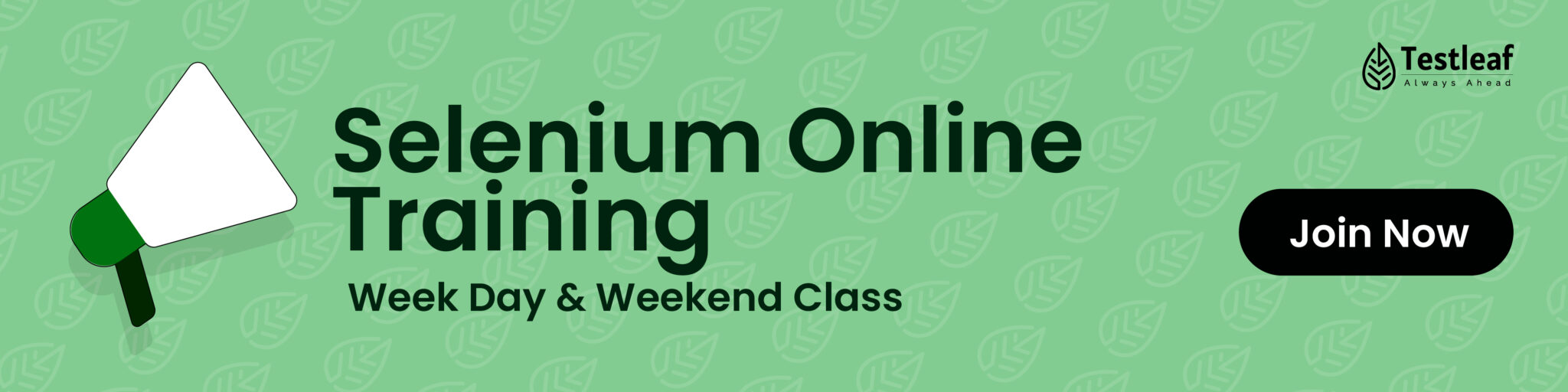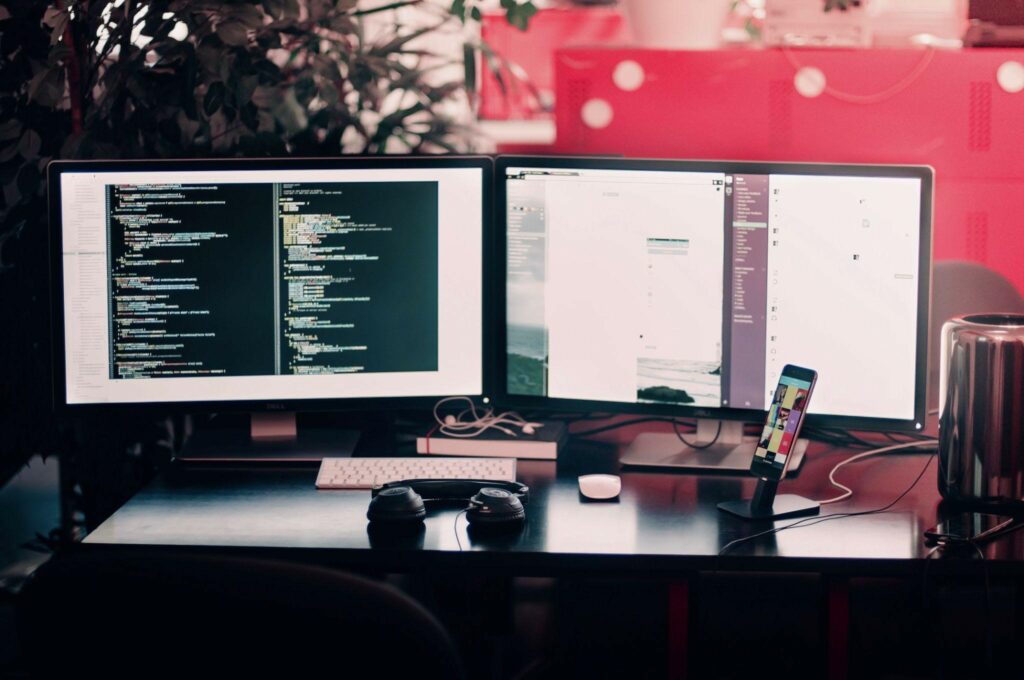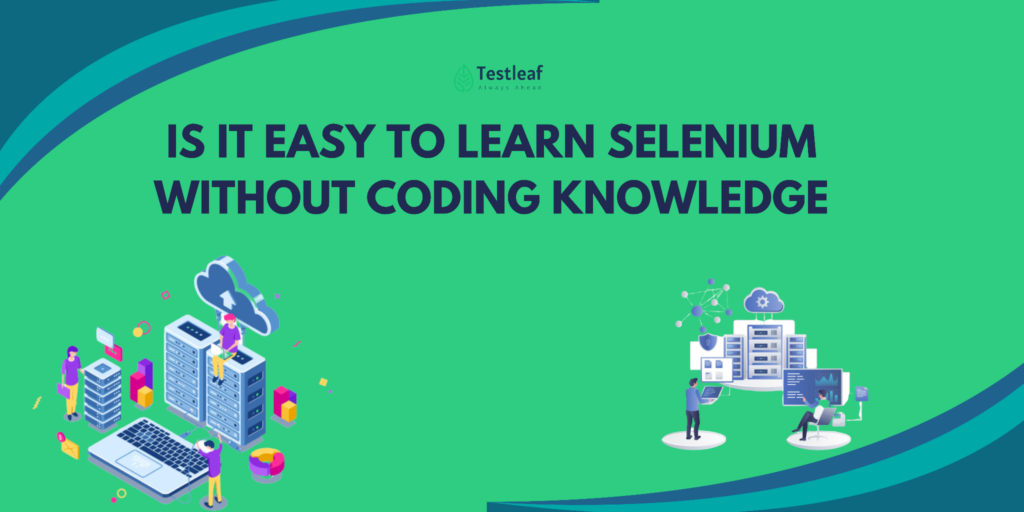Preface
In today’s fast-paced software development environment, delivering high-quality applications that meet user expectations and business requirements is non-negotiable. Software testing ensures that products are reliable, secure, and performant.
As a Quality Assurance (QA) professional, you apply a broad spectrum of testing techniques—each tailored to uncover different defects and verify specific aspects of software behavior.
This comprehensive guide compares manual vs. automation testing, explores a wide range of testing types, and provides practical insights on effective test automation. Whether you are a beginner or an experienced tester, this guide will help you design robust test strategies and elevate your testing practice.
Manual Testing vs. Automation Testing
An effective test strategy often blends manual and automated approaches. Understanding the strengths and limitations of each is essential to maximize coverage and efficiency.
Manual Testing
Manual testing is performed by human testers, executing test cases step-by-step without the use of automation tools.
Ideal For:
- Exploratory Testing – To discover issues that automated scripts may miss.
- Usability & Accessibility – Human intuition evaluates user experience and interface readability.
- Ad-hoc Testing – Unscripted tests uncovering hidden defects.
Advantages:
- Flexibility – Easily adaptable to changes and on-the-fly testing.
- Human Insight – Detects visual/UI inconsistencies.
- Low Initial Cost – No need for tool setup or coding expertise.
Limitations:
- Time-Consuming – Repetitive tasks can slow down releases.
- Error-Prone – Human fatigue increases risk.
- Not Scalable – Manual effort increases with growing test cases.
Automation Testing
Automation testing uses scripts and frameworks to run predefined test cases, ideal for repetitive and high-volume scenarios.
Advantages:
- Speed & Efficiency – Runs large suites in minutes.
- Reliability – Consistent execution minimizes human error.
- Scalability – Reusable across environments and platforms.
Limitations:
- High Initial Cost – Requires skilled engineers and tool investments.
- Maintenance Overhead – UI changes may break tests.
- Limited Exploratory Testing – Follows predefined paths only.
Core Types of Software Testing
Each type of testing targets specific aspects of software quality:
-
Functional Testing
Verifies that the application behaves according to the functional requirements.
- Smoke Testing – Basic checks to verify build stability.
- Sanity Testing – Focused testing after minor changes.
- Regression Testing – Ensures updates haven’t broken existing features.
- Integration Testing – Validates interaction between modules.
- UI Testing – Ensures GUI matches design specifications.
-
Non-Functional Testing
Tests performance and quality beyond functional behavior.
- Performance Testing – Measures responsiveness.
- Load Testing – Simulates concurrent user access.
- Stress Testing – Tests system under extreme conditions.
- Volume Testing – Evaluates behavior with large datasets.
- Security Testing – Identifies vulnerabilities.
- Usability Testing – Assesses user experience.
- Compatibility Testing – Ensures function across devices, OS, and browsers.
- Reliability & Availability Testing – Validates uptime and fault tolerance.
-
Unit Testing
Done by developers to verify individual functions or components in isolation.
- TDD (Test-Driven Development) – Write tests before coding.
- Mocking/Stubbing – Simulate dependencies.
-
System Testing
End-to-end testing of the fully integrated application. Validates functionality, performance, and data flow in a production-like environment.
-
Acceptance Testing
Validates whether the software meets business needs and user expectations.
- User Acceptance Testing (UAT) – Performed by actual users.
- Alpha Testing – Internal team testing before release.
- Beta Testing – External release to selected users.
-
Exploratory Testing
Testers explore the application dynamically without predefined test cases—ideal for uncovering unexpected bugs.
-
Regression Testing
Re-execute previous tests to ensure existing functionality remains intact after updates. A top candidate for automation.
-
Smoke & Sanity Testing
- Smoke Testing – Quick validation of critical paths.
- Sanity Testing – Focused checks after minor fixes.
-
Accessibility Testing
Verifies that the software complies with standards like WCAG, making it usable for people with disabilities.
-
Localization & Internationalization Testing
Ensures the software adapts correctly to different languages, regions, and cultural norms.
How to Automate Your Testing
Automation empowers QA teams to run comprehensive test suites efficiently. However, automation is only as effective as the strategy and framework underpinning it.
-
Define Your Automation Goals
Identify objectives and success metrics up front:
- Which tests yield the highest ROI when automated (e.g., regression, smoke)?
- What are acceptable failure rates and maintenance overhead?
- How frequently will tests be executed and on which environments?
-
Choose the Right Tools
Select tools that integrate seamlessly with your tech stack and CI/CD pipeline:
- Web UI: Selenium, Cypress, Playwright
- API: Postman, REST-assured, Karate
- Mobile: Appium, Espresso, XCUITest
- Performance: JMeter, Gatling, Locust
-
Design a Robust Automation Framework
Key characteristics of an effective framework:
- Modularity: Separate reusable components (e.g., page objects, utilities).
- Data-Driven: Externalize test data in spreadsheets, JSON, or databases.
- Keyword-Driven: Abstract action keywords for high-level test scripts.
- Behavior-Driven Development (BDD): Use frameworks like Cucumber or SpecFlow to write human-readable scenarios.
- Reporting: Integrate with tools like Allure or ExtentReports for clear results visualization.
Additional Resources: Top Framework Interview Questions
-
Develop Best Practices for Script Writing
- Page Object Model (POM): Encapsulate page elements and behaviors in classes for maintainability.
- Naming Conventions: Use clear, descriptive names for tests and methods.
- Exception Handling: Implement retries and fallbacks for transient failures.
- Logging and Screenshots: Capture details for debugging.
-
Integrate with CI/CD
Automation is most powerful when tests run automatically on every code change:
- Use Jenkins, GitHub Actions, GitLab CI, or Azure DevOps to trigger tests on pull requests, merges, or scheduled intervals.
- Parallelize test execution across containers or cloud-based grids (e.g., Selenium Grid, BrowserStack, Sauce Labs) to reduce runtime.
-
Maintain and Evolve Your Suite
- Regular Reviews: Periodically audit tests for relevance and flakiness.
- Refactor: Consolidate duplicate code and update POMs to reflect UI changes.
- Expand Coverage: Continuously add new scenarios based on production defects and feature additions.
- Metrics and KPIs: Track pass/fail rates, execution times, and maintenance efforts to guide improvements.
Advanced Topics and Emerging Trends
-
AI and Machine Learning in Testing
- Visual Testing: Tools like Applitools Eyes use AI to detect visual anomalies.
- Self-Healing Scripts: ML algorithms automatically update locators when elements change.
- Test Case Generation: AI suggests test scenarios based on application usage patterns.
-
Shift-Left and Shift-Right Testing
- Shift-Left: Move testing earlier in the development cycle, embedding tests into TDD and early integration.
- Shift-Right: Complement with production monitoring, chaos engineering, and feedback loops for real-time quality assurance.
-
Continuous Testing and DevOps
Testing is integral to DevOps. Practices include:
- Infrastructure as Code (IaC): Provision test environments programmatically.
- Service Virtualization: Simulate unavailable or costly dependencies.
- Canary Releases: Deploy changes to a subset of users and validate before full rollout.
-
Mobile and IoT Testing Challenges
- Device fragmentation, network variability, and hardware interactions demand specialized strategies and toolsets.
-
Security and Compliance Automation
- Automate vulnerability scanning, dependency analysis, and compliance checks (e.g., OWASP ZAP, Snyk).
Conclusion
Mastering software testing requires a deep understanding of both manual and automated approaches, supplemented by knowledge of diverse testing types. Manual testing provides invaluable human insight for exploratory, usability, and ad-hoc scenarios, while automation accelerates execution, enhances reliability, and integrates seamlessly into modern CI/CD pipelines. By selecting the right tools, designing scalable frameworks, and continually refining your processes, you can deliver robust, secure, and high-performance applications. Embrace emerging technologies like AI-driven testing, shift-left practices, and continuous testing to stay ahead in the evolving QA landscape. With these methods in your repertoire, you are well-equipped to ensure quality at every stage of the software development lifecycle.
We Also Provide Training In:
- Advanced Selenium Training
- Playwright Training
- Gen AI Training
- AWS Training
- REST API Training
- Full Stack Training
- Appium Training
- DevOps Training
- JMeter Performance Training
Author’s Bio:

As CEO of TestLeaf, I’m dedicated to transforming software testing by empowering individuals with real-world skills and advanced technology. With 24+ years in software engineering, I lead our mission to shape local talent into global software professionals. Join us in redefining the future of test engineering and making a lasting impact in the tech world.
Babu Manickam
CEO – Testleaf