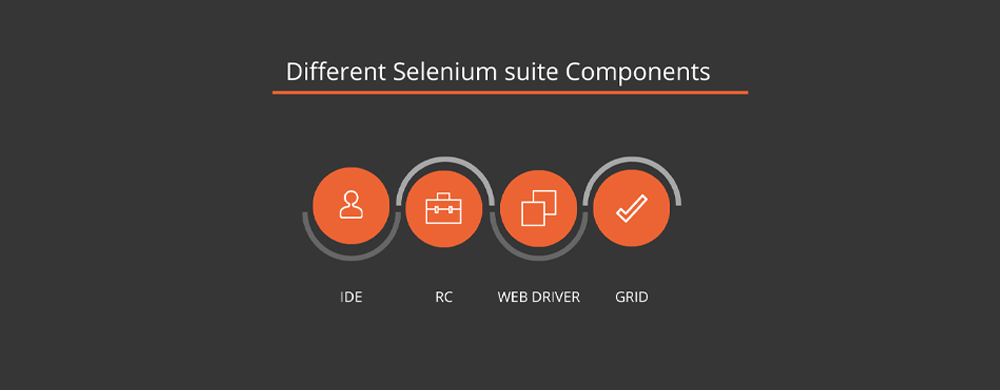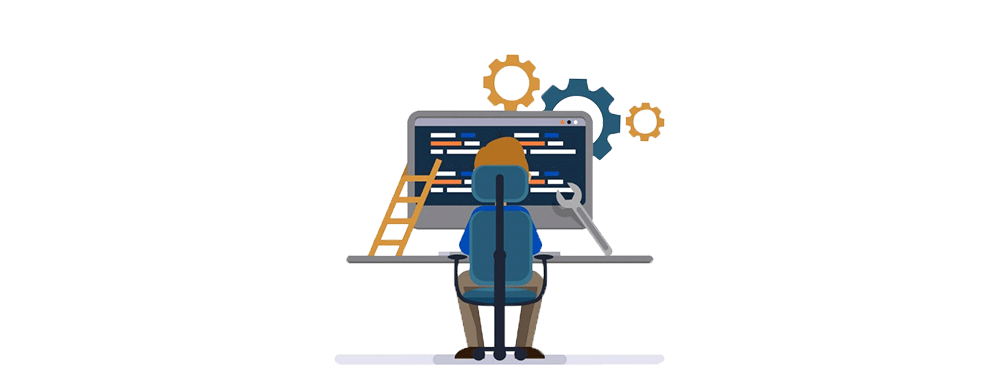Do you know how powerful Selenium is for controlling web browsers? Well, it applies to all types of browsers and all primary OS and their scripts, such as Python, C++, Java, and more. It is an automation tool that helps to test web-based applications. Selenium is not a single tool – it contains four major components, such as,
- Selenium Webdriver
- Selenium IDE
- Selenium RC
- Selenium Grid
Selenium can automate all websites, and it does not depend on the technology where the application is created. As a result, the performance and execution speed for the selenium automation tool is way more excellent than any other available tools.
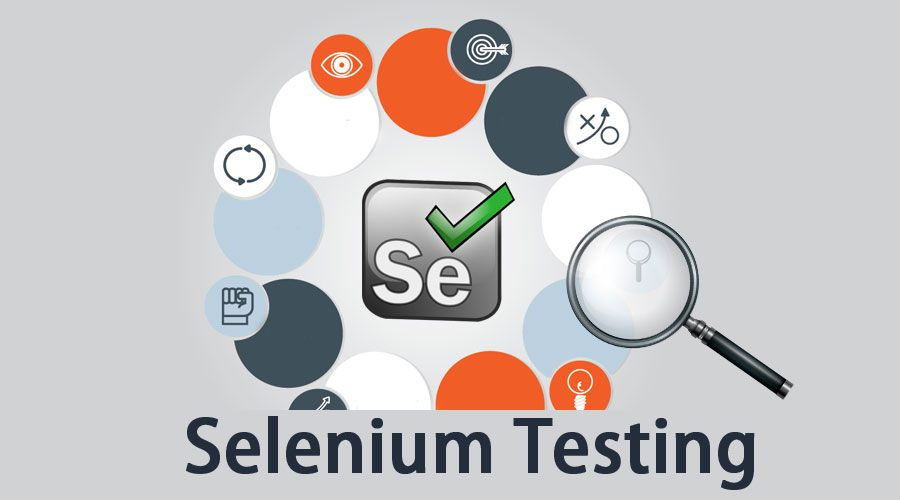
Selenium IDE?
What exactly is IDE stands for? (Integrated Development Environment)
Selenium IDE is the primary tool in the Selenium Suite, implemented as a Firefox Add-On and Chrome Extension. It entitles recording, editing, and debugging of all functional tests. Also, it was previously known as Selenium Recorder. There are 3 Major Components of Selenium IDE – Know the Benefits of Each Components and make the benefit out of it.
FYI, Do you know who created Selenium IDE? Shinya Kasatani in Japan became more interested and keened on Selenium and contributed to the project in 2006.
After many tests, Selenium IDE was ready to skyrocket in 2018 and was once little maintained. Although scripts are automatically recorded and edited manually, the other portions, like autocompletion support and the power to move commands around, have been done effectively.
(Selenese – A unique test scripting language for Selenium)
All the scripts have been recorded in selenese and provide controls over performing actions in browsers, and the data retrieving ended in results pages.
Selenium RC
Selenium RC (Remote Control) is a Java server that receives commands for the browser via HTTP. Selenium RC makes the process possible for better integration by writing automated tests for any web application in any programming language.
To make the tests more accessible, the selenium project provides client drivers for Java, .NET, Perl, PHP, Python, and Ruby (Java driver can also be used with JavaScript). A sample of the selenium RC server is needed to launch the HTML test case, and for Java/PHP test cases, only one Selenium RC instance needs to run continuously.

Selenium Webdriver
Selenium server depends on the purpose of using the Web driver. The web driver will run directly, and you can use Selenium Grid to segregate the tests over multiple virtual machines. A selenium server would be required when the tester is connecting remotely or through a particular browser.
Selenium WebDriver accepts commands and sends them to a browser. This can be implemented through a browser-specific driver, which sends commands to a browser and gets back the results. Most browser drivers like Google Chrome, Firefox, Internet Explorer and many other launches and access a browser application.
Selenium WebDriver never needs any particular server to run tests; WebDriver itself will directly start a browser in the instance and controls it.

Selenium Grid
Selenium GRID is a suite that runs multiple test cases side by side and specializes in that. It can be various operating systems or browsers or any machine. It is not browser-specific and supports all browsers. It uses the concept of hub-node and can only run the test on a single device but executes in different nodes. So this helps in execution and makes the platform independent.
There are two versions of Grid (Grid 1 and Grid 2)
As you may all know, Hub is the major point where all test cases need to get loaded, and there has to be only one Hub that should be present in the Grid. There is any number of nodes in the Grid, and it can launch on various types of browsers and platforms.
Selenium Grid can also be used with RC to run parallel tests across various browsers. Below are the two points are the things that professionals can use;
- Run the RC scripts in different browsers and machines at the same time
- An extensive test suite will complete within the shortest time possible.
Closure Notes
In this fast-changing world, all tasks must be performed quickly, and we need to rely on some exclusive tool that can complete the tasks in a single swift. Automation plays an essential role in accomplishing this. Know the right selenium tool for your needs and work further with it.