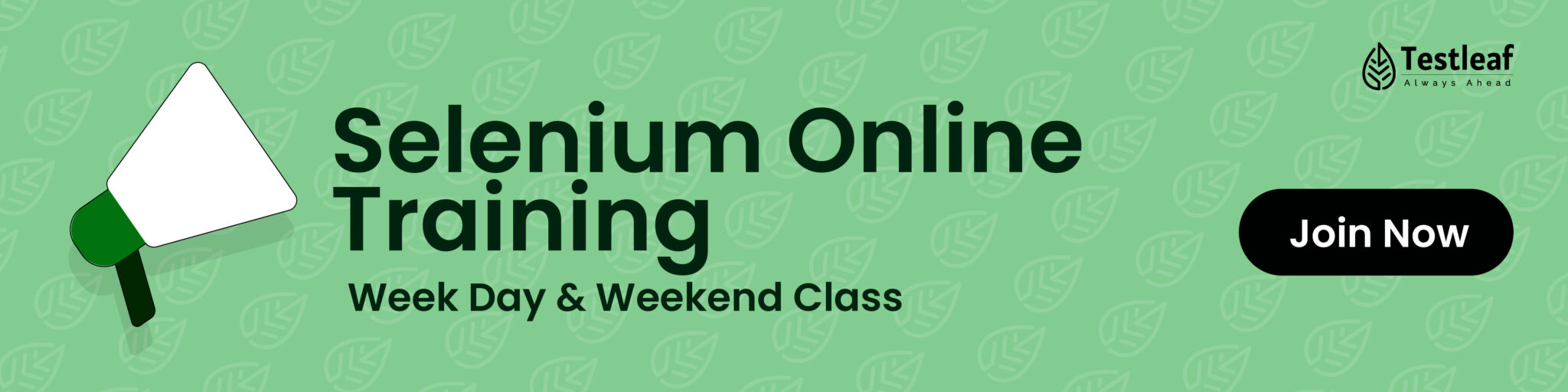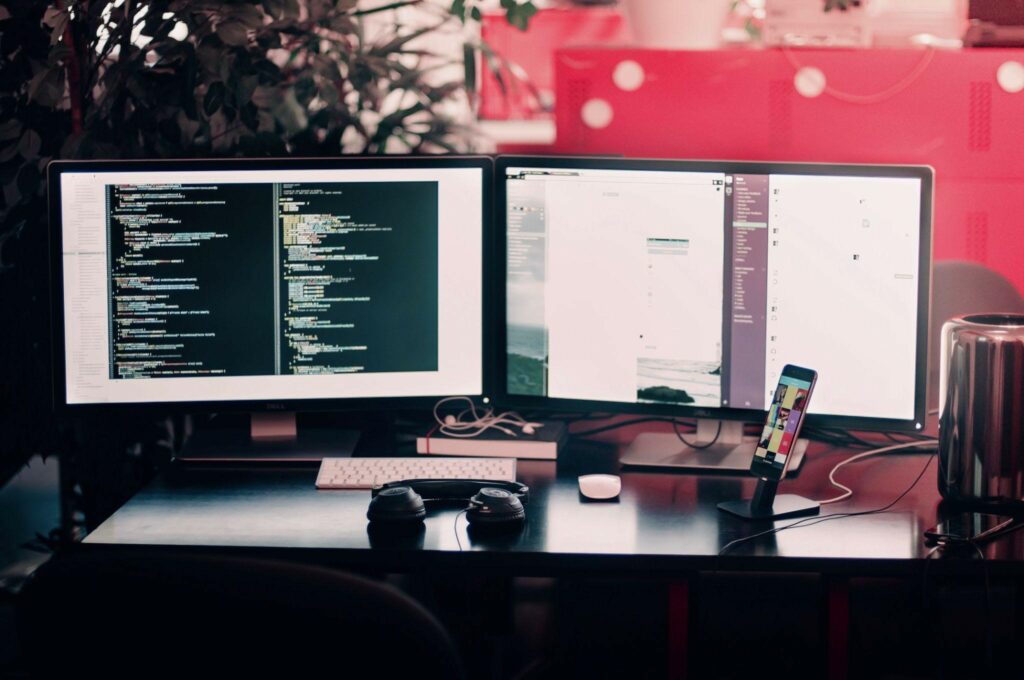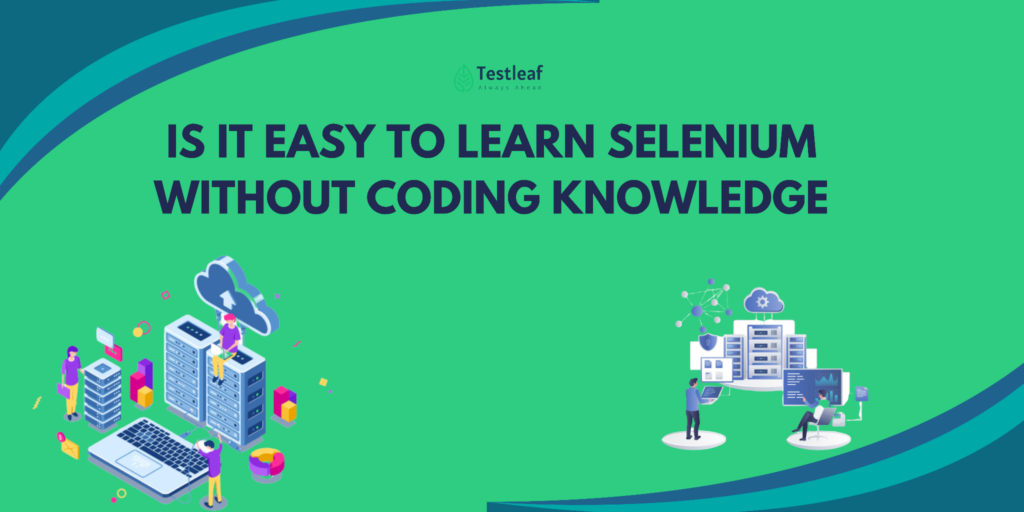Integrated Development Environments (IDEs) are essential tools for web developers. They streamline coding by offering a combination of features like code completion, debugging tools, and easy project management.
Whether you’re building static websites, dynamic applications, or progressive web apps (PWAs), selecting the right IDE can significantly enhance your productivity.
Here’s a list of the top 10 Best IDEs for web development in 2025, based on features, performance, and community support.
1. Visual Studio Code (VS Code)
Platform: Windows, Mac, Linux
Best For: All levels of web development
Visual Studio Code continues to dominate the web development landscape in 2025. Its flexibility, lightweight nature, and vast range of extensions make it an excellent choice for front-end and back-end development. It supports a wide array of programming languages, including JavaScript, TypeScript, HTML, CSS, and Python.
Key Features:
- Syntax highlighting and auto-completion
- Git integration for version control
- Debugging tools
- Live server extension for real-time updates
- Customizable themes and extensions
VS Code’s extensibility and support for numerous frameworks, including React, Angular, and Vue.js, solidify its place as the top IDE for web development.
2. JetBrains WebStorm
Platform: Windows, Mac, Linux
Best For: Professional developers working with JavaScript and related frameworks
WebStorm by JetBrains is known for its powerful features and solid JavaScript support. It’s particularly great for developers working with modern JavaScript frameworks like Angular, React, and Vue.js.
Key Features:
- Advanced code navigation and refactoring
- Intelligent code completion
- Git integration
- Debugging support for client-side and Node.js applications
- Testing tools for unit and integration tests
WebStorm is perfect for developers seeking an IDE that handles large projects with multiple dependencies while providing built-in testing and version control features.
Also Read : https://blog.testleaf.com/what-is-selenium-ide-6-important-selenium-ide-tips-tricks/
3. Sublime Text
Platform: Windows, Mac, Linux
Best For: Developers who need a fast, minimalist editor
Sublime Text is a highly popular code editor for web developers. Known for its speed and simplicity, it’s lightweight and can handle large files effortlessly. Though it’s more of a text editor than a full IDE, with the right plugins, it can be customized to suit most web development needs.
Key Features:
- Fast performance with a sleek interface
- Split editing for multitasking
- Package Control for installing plugins
- Customizable key bindings and color schemes
- Syntax highlighting for many languages
Sublime Text remains a top choice for developers who need a minimal and fast development environment, especially for front-end tasks.
4. Atom
Platform: Windows, Mac, Linux
Best For: Collaborative and open-source web development
Atom, developed by GitHub, is a highly customizable, open-source text editor suitable for web development. It allows developers to tweak and personalize their environment with themes, extensions, and settings. Atom’s collaboration features, like Teletype for real-time collaboration, make it ideal for teams working together.
Key Features:
- Customizable with themes and extensions
- GitHub integration for version control
- Real-time collaboration with Teletype
- Multi-cursor editing
- Built-in package manager for easy plugin installation
Atom’s flexibility and open-source nature make it a fantastic option for developers who want to create a tailored development environment.
5. Brackets
Platform: Windows, Mac, Linux
Best For: Front-end developers and designers
Brackets is a lightweight, yet powerful, open-source IDE that focuses on web design and front-end development. Its live preview feature allows developers to see real-time changes in the browser as they code. Brackets is known for its tight integration with HTML, CSS, and JavaScript.
Key Features:
- Live Preview for instant feedback on changes
- Preprocessor support for Sass, Less, and Stylus
- Inline editing for HTML and CSS
- Extension manager for adding custom features
- Open-source and free to use
Brackets excels in visual design and is perfect for developers working primarily with HTML, CSS, and JavaScript.
Check out our detailed guide on the Top 8 Best IDE for Selenium with Java to Use in 2025 for efficient test automation!
6. Eclipse
Platform: Windows, Mac, Linux
Best For: Full-stack developers working on large projects
Eclipse is a powerful, open-source IDE primarily used for Java development but is highly extendable for web development. With plugins, Eclipse can handle front-end and back-end technologies, including JavaScript, HTML, CSS, and PHP. It’s especially well-suited for developers working with Java-based web applications.
Key Features:
- Strong Java support
- Plugin system for extending functionality
- Integrated Git support
- Debugging tools for web and Java applications
- Robust project management features
Eclipse is perfect for full-stack developers who require an IDE that can handle large-scale projects across multiple technologies.
7. NetBeans
Platform: Windows, Mac, Linux
Best For: JavaScript and Java developers
NetBeans is another powerful, open-source IDE that supports a wide range of languages, including JavaScript, PHP, HTML, and CSS. It’s a solid choice for web development, especially for developers working in Java and JavaScript. The tool offers great support for debugging and building web applications.
Key Features:
- Support for multiple languages and frameworks
- Excellent Java and JavaScript support
- Integrated version control (Git, Mercurial, Subversion)
- Debugger and profiler tools
- Rich plugin ecosystem
NetBeans is ideal for developers who need a full-featured IDE that supports both Java and JavaScript web development.
8. Xcode
Platform: Mac
Best For: Apple ecosystem developers
Xcode is a comprehensive IDE for macOS and iOS development, and it’s also used for web development in Apple’s ecosystem. Though it’s designed for iOS and macOS applications, it supports web technologies like HTML, CSS, and JavaScript, making it a solid choice for web developers working in Apple environments.
Key Features:
- Full support for macOS and iOS app development
- Integrated Git support
- Live preview for HTML/CSS changes
- Debugging and performance analysis tools
- Swift and Objective-C integration for web apps
Xcode’s deep integration with the Apple ecosystem makes it the go-to IDE for developers working on web apps or hybrid apps targeting macOS and iOS.
Explore our comparison of Selenium IDE vs Chrome DevTools: Which is Better for Web Testing? to choose the right tool for your needs!
9. Vim
Platform: Windows, Mac, Linux
Best For: Advanced developers who prefer command-line tools
Vim is a highly customizable text editor with a steep learning curve but unmatched power for developers who prefer keyboard-centric coding. It’s often favored by seasoned developers who are comfortable with the command line and want a lightweight, efficient tool for web development.
Key Features:
- Extremely fast performance
- Keyboard-driven navigation
- Supports plugins for additional functionality
- Syntax highlighting for a wide range of languages
- Highly customizable through configuration files
Vim is perfect for developers who prefer minimalism and want a text editor that can be fully customized to their workflow.
Kickstart your web and app development career with Testleaf’s Full Stack Developer Certification Training Course. This program is perfect for aspiring developers looking to build dynamic websites and powerful applications using technologies like React, Node.js, MongoDB, and more.
Gain hands-on experience working on real-world projects, understand industry-relevant tools, and learn best practices to create responsive and feature-rich web and mobile applications. With expert mentoring and placement assistance, Testleaf ensures you’re fully equipped to excel in the tech industry.
Learn more about this transformative course and begin your journey here: Testleaf Full Stack Developer Certification Training Course.
10. Pinegrow
Platform: Windows, Mac, Linux
Best For: Visual web design with code integration
Pinegrow is a desktop app that provides a visual interface for building responsive websites. It allows developers to drag and drop elements onto the page while also writing code. It’s a great choice for developers who want to see their design in real time without leaving the code editor.
Key Features:
- Visual drag-and-drop interface
- Multi-page editing for complex projects
- Live preview with real-time updates
- Built-in CSS editor for styling
- Open-source and customizable
Pinegrow is perfect for web designers who want to merge a visual interface with the power of code editing.
Conclusion
In the fast-paced world of web and app development, choosing the right IDE can significantly impact your efficiency and the quality of your projects. Whether you’re just starting your development journey or you’re a seasoned pro looking to optimize your workflow, these IDEs are designed to help you code smarter, faster, and more effectively.
Start exploring these IDEs and integrate them into your web and app development projects to gain valuable hands-on experience. Building a strong portfolio with real-world projects will not only enhance your skills but also showcase your expertise to future employers. With the right tools and dedication, you’re on your way to a successful career in development. Good luck!
We Also Provide Training In:
- Advanced Selenium Training
- Playwright Training
- Gen AI Training
- AWS Training
- REST API Training
- Full Stack Training
- Appium Training
- DevOps Training
- JMeter Performance Training
Author’s Bio:

As CEO of TestLeaf, I’m dedicated to transforming software testing by empowering individuals with real-world skills and advanced technology. With 24+ years in software engineering, I lead our mission to shape local talent into global software professionals. Join us in redefining the future of test engineering and making a lasting impact in the tech world.
Babu Manickam
CEO – Testleaf