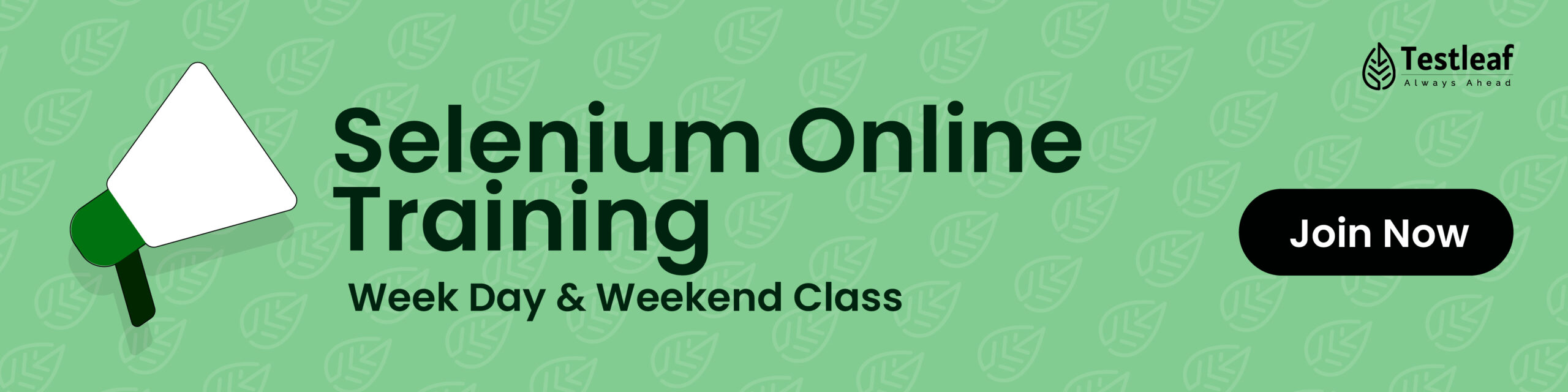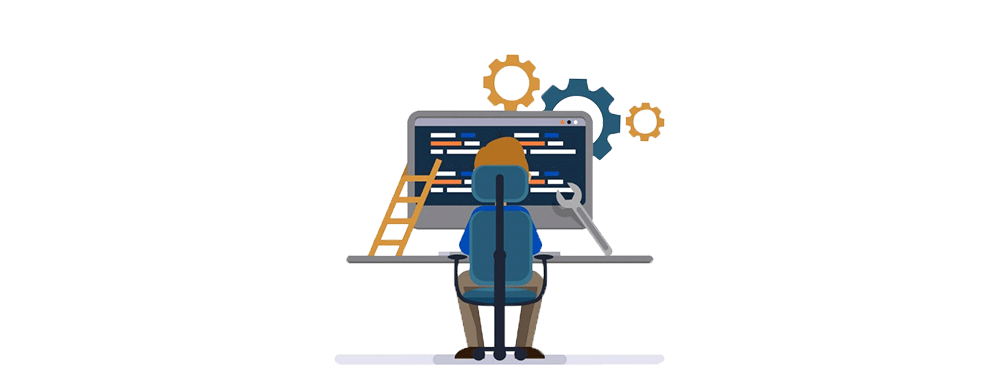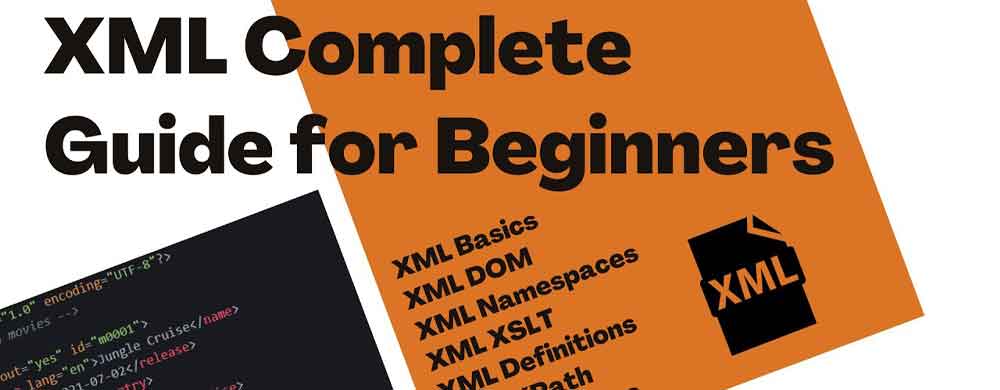Have you ever wondered how many times your Selenium script has been executed?
Tracking the number of times a script runs can be useful for various reasons, such as
- monitoring usage statistics,
- identifying potential issues,
- or simply keeping track of script activity.
In this article, we’ll explore a simple method to count the execution of a Selenium script using Java.
Prerequisites
Before we dive into the code, make sure you have the following set up:
- Java Development Kit (JDK) installed on your system.
- Selenium WebDriver library added to your project. You can download it from the Selenium website or manage it using a dependency management tool like Maven or Gradle.
- ChromeDriver or WebDriver compatible with your browser installed on your system.
Approach
We’ll use a file to store and update the count of script executions.
Whenever the script runs, it will read the current count from the file, increment it, and then update the file with the new count.
Implementation
Let’s start by creating a Java class with the necessary methods to read and write the execution count to a file.
code
import java.io.*;
public class ScriptExecutionCounter {
private static final String COUNTER_FILE_PATH = “execution_count.txt”;
// Function to read the execution count from a file
private static int readExecutionCount()
{
try {
BufferedReader reader = new BufferedReader(new FileReader(COUNTER_FILE_PATH));
int count = Integer.parseInt(reader.readLine());
reader.close();
return count;
}
catch (IOException e)
{
// If file doesn’t exist or couldn’t be read, return 0
return 0;
}
}
// Function to write the updated execution count to a file
private static void writeExecutionCount(int count) {
try {
BufferedWriter writer = new BufferedWriter(new FileWriter(COUNTER_FILE_PATH));
writer.write(String.valueOf(count));
writer.close();
} catch (IOException e) {
e.printStackTrace();
}
}
public static void main(String[] args) {
// Read the current execution count
int count = readExecutionCount();
// Increment the count
count++;
// Print the current count
System.out.println(“Script has been executed ” + count + ” times.”);
// Write the updated count to the file
writeExecutionCount(count);
// Your Selenium script logic goes here
// Initialize WebDriver, perform actions, etc.
// Example Selenium code (replace this with your actual script logic)
/*
WebDriver driver = new ChromeDriver();
driver.get(“https://example.com”);
// Perform actions…
driver.quit();
*/
}
}
Usage
Save the above code in a Java file, for example, ScriptExecutionCounter.java.
Ensure you have a chromedriver executable available in your system PATH or provide the path to it in the Selenium code.
Compile and run the Java file.
Conclusion
In this article, we’ve discussed a simple approach to track the execution count of a Selenium script using Java.
By storing the count in a file, we can easily keep track of how many times the script has been run.
This method provides a basic yet effective way to monitor script activity and usage statistics.
Feel free to modify and expand upon this implementation to suit your specific requirements.
Happy testing!
Learn more about the Web Elements in Selenium WebDriver
FAQs (Frequently Asked Questions)
-
Why do we need to track the execution count of a Selenium script?
Answer: Tracking the execution count of a Selenium script can provide valuable insights into its usage patterns and performance. It helps in monitoring script activity, identifying potential issues related to script execution, and assessing the effectiveness of test automation efforts. Additionally, it aids in understanding how frequently the script is being run, which can be useful for project management and resource allocation purposes.
-
Is there any impact on the performance of the Selenium script by adding execution count tracking functionality?
Answer: The impact on performance due to execution count tracking functionality is negligible. The read and write operations to the file storing the execution count are typically fast and do not significantly affect the overall execution time of the script. However, it’s essential to ensure efficient file handling mechanisms and avoid any unnecessary overhead in the implementation to maintain optimal performance.
-
Can the execution count tracking mechanism be extended to handle multiple concurrent script executions?
Answer: Yes, the execution count tracking mechanism can be extended to handle multiple concurrent script executions. To ensure thread safety and prevent race conditions when accessing the count file, synchronization mechanisms such as locks or synchronized blocks can be implemented. Alternatively, you can explore using database storage instead of a file for storing the execution count, which provides better support for concurrent access and scalability.
Interview Questions
-
How does the script read and update the execution count stored in the file?
Answer: The script utilizes two methods: readExecutionCount() and writeExecutionCount(). readExecutionCount() reads the current count from the file, while writeExecutionCount() writes the updated count back to the file. These methods use standard file input/output operations in Java to handle reading and writing operations, ensuring the execution count is accurately tracked and updated.
-
What precautions should be taken to ensure the reliability of the execution count tracking mechanism?
Answer: To ensure the reliability of the execution count tracking mechanism, several precautions should be taken. Firstly, error handling mechanisms should be implemented to handle exceptions that may occur during file read/write operations. Secondly, the file handling code should be designed to handle edge cases such as file not found or permission issues gracefully. Additionally, it’s essential to consider concurrency issues if the script may be executed concurrently by multiple users or threads.
-
How can the execution count tracking mechanism be enhanced for scalability and performance optimization?
Answer: One approach to enhance scalability and performance optimization is to use a more robust storage solution such as a database instead of a file. Storing the execution count in a database enables better support for concurrent access, scalability, and efficient querying. Additionally, caching mechanisms can be implemented to minimize the frequency of file read/write operations, thereby reducing overhead and improving performance.
Author’s Bio:

As CEO of TestLeaf, I’m dedicated to transforming software testing by empowering individuals with real-world skills and advanced technology. With 24+ years in software engineering, I lead our mission to shape local talent into global software professionals. Join us in redefining the future of test engineering and making a lasting impact in the tech world.
Babu Manickam
CEO – Testleaf