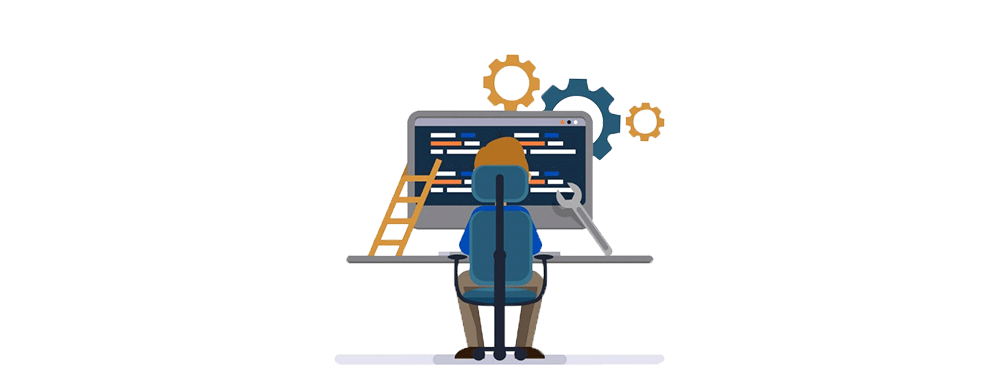Table of Contents
ToggleIntroduction
Adding different features in any industry helps the industry develop across various fields and reaches out to many people. In developing the business, automation and testing play a vital role.
The delivery timeline and the enhanced scale of testing in the Selenium grid is the main advantage of automation testing.
Automation testing can be a time-consuming procedure from test case conception through implementation. This is particularly troublesome because tests must be done across many different browser versions, operating systems, and gadgets.
This is made simpler by Selenium Grid, a component of SeleniumSelenium, which provides concurrent test execution.
Let us look into the Selenium grid, Hub, Node, the use of Selenium Grid, and the set-up of Selenium Grid.
What is Selenium?
Selenium is an automated software testing tool that is portable and allows access to web application testing.
It can function on a variety of platforms and browsers. In addition, Selenium is a collection of tools that allow testers to manage browser applications.
It offers a graphical user interface for recording user actions using Mozilla, which is utilised to learn and utilise SeleniumSelenium.
However, other browsers are not enabled. Therefore, it can only be utilised with Internet explorer.
Selenium consists of four main parts and is not a single tool. The tools are
- Selenium Grid
- Selenium Remote Control
- Selenium IDE
- Selenium Webdriver
Selenium helps in managing any website, regardless of the technology used to build the application.
Because of this, the selenium automation tool’s performance and execution speed are far superior to those of other solutions.
In simpler terms, it helps in controlling all the web browsers.
Knowing the primary operating system languages such as C++, C, Java, and Python, one can use SeleniumSelenium.
One must know the primary language to proceed with Selenium or any tools related to SeleniumSelenium.
What is Selenium Grid?
Selenium Grid is a testing tool that enables users to run tests on different machines in parallel. This allows for faster test execution and reduced testing costs.
Selenium Grid can test web applications on multiple browsers and operating systems.
Selenium is a widely used open-source testing tool that helps automate web applications for testing purposes.
Java, C#, Python, and other programming languages are supported. In addition, the Selenium Suite includes Selenium Grid, which enables you to run your tests simultaneously on numerous computers using various browsers, operating systems, and versions.
This enables parallel execution of tests which saves a lot of time.
Types of Selenium Grid
A proxy server called Selenium Grid makes it simple to run tests simultaneously on various machines.
There are two types of nodes in Selenium Grid – Hub and Node.
Hub is the central point that controls the execution of tests on different nodes.
Nodes are the machines (virtual or physical) that execute the tests.
Let us look in-depth meaning of Selenium Grid and their types.
What is Hub?
The JSON test commands are forwarded to the remote discs on nodes by Hub, a server that receives access requests from the WebDriver client.
The instruction is directly received from the client, and the execution is based on parallel nodes.
The Hub in Selenium Grid is also known “Master of the network” as it plays a vital role.
To conduct the test on a machine that meets the criteria, Hub will search the Grid for that machine. In the absence of a match, Hub issues an error.
One main point to be noted is that, In a grid, there should only be one Hub.
One should know these basic things about a Hub in Selenium Grid.
What is Node?
The remote device consists of a remote webdriver and a native Operating System.
The test machine which prefers to connect with the Hub is called Node. In the Selenium Grid network, we can have multiple nodes, whereas in Hub is only one.
A node should have a variety of platforms, including browsers and OS systems. However, the Node does not require the same operating system as the Hub.
It takes queries from the Hub as JSON test commands and then uses WebDriver to carry them out.
GRID 1 ad GRID 2 Difference:
✅ The remote control is a self-owned one and unique in comparison to the Selenium Remote Control server
✅ The only command it supports is Selenium Remote Control.
✅ As per the Remote Control, only one can be automated.
✅ Before using Grid 1, Apache Ant must first be installed and configured.
GRID 2:
✅ The Selenium Server jar file is included.
✅ It Supports two commands: Webdriver Scripts and Selenium Remote Control.
✅ Five browsers can be automated with one remote control.
✅ Apache Ant is not mandatory to install in Grid 2.
These are a few differences between GRID 1& GRID 2
When to use Selenium Grid?
To speed up the process of running a test suite.
To simultaneously run your tests on several operating systems, browser versions, and types of browsers, you need Selenium Grid.
Selenium Grid uses several machines in parallel to perform test suites (called Nodes). This can help huge test suites that take a long time to save minutes, hours, or even days. In addition, as your application under test (AUT) evolves, this reduces the time it takes to get test results.
The Grid can perform tests simultaneously on several instances of the same browser and many other browsers.
The same group of committers working on the core Selenium development also maintain Selenium Grid, an entirely native component of the Selenium project.
The Grid has been a vital component of the Selenium project since its inception because it recognises the significance of test execution speed.
There is a special Selenium Grid structure, command line, desired capabilities, remote web driver objects and configuration.
Read the below article Selenium Grid Tutorial: Hub & Node (with Example), and get a clear view of Selenium Grid.
Why is Selenium Grid used?

Using Selenium Grid, you can build a straightforward infrastructure of several browsers running on various operating systems, providing you with multiple browsers to deal with and helping you disperse the test load.
Here are a few reasons why Selenium Grid is used
When people want to test or run various browsers on a variety of browsers, they can’t test on different sites; thus, Selenium Grid is helpful.
Executing tests is also utilised to shorten the test suite’s time to finish a test pass.
In simpler terms,
There are a plethora of different web browsers available today. For viewing this particular blog, readers may be using Chrome, Firefox, Safari, Opera, or even Internet Explorer.
They might be implementing various browser versions. Additionally, they might use any OS, such as Windows, Mac, Ubuntu, or another Linux distribution, to run these browsers.
Suppose the consumers came across anything important online or crucial to your company. Do you still want to go above and beyond (test the web app) to guarantee that your users and clients have the finest possible user experience? Then, you’d do it, right?!
But how realistic is it, exactly?
Will you have the time to run your software platform on every conceivable operating system and search engine?
That doesn’t sound easy.
Selenium Grid fills the requirement and helps you save time and resources in this scenario.
This is why Selenium Grid is used!
Advantages of Selenium Grid:
There are so many benefits of using Selenium Grid, a few of them are listed below:
✅ Saves a lot of time as it supports concurrent test execution.
✅ It gives us the option to test scenarios in many browsers.
✅ After building multiple machine nodes, we can employ it to distribute and run tests.
How to set up Selenium Grid?
Here are a few steps to set up the Selenium Grid; note the step-by-step process and set up the Selenium Grid.
✅ To launch the Remote Selenium webdriver, download the Selenium Standalone Server. It can be found in a solitary jar file.
✅ Put the jar file on any available drive.
✅ Next step is to open the cmd.
✅ To register the Hub, use cmd.
✅ Enter the required command (java -jar selenium-server-standalone-3.8.1.jar -role hub), which will treat the machine as Hub.
✅ Now, the Hub has been created.
✅ The entire process takes place only after the Hub is created; to create the Hub, you need a node. So now all you need is to register the Node with the Hub.
✅ After Node registration with Hub, log in to another machine through the team viewer.
Run the command in Node:
“java -jar selenium-server-standalone-3.141.59.jar role webdriver -hub >ipaddress>/grid/register -port 5566“.
✅ If you want to run commands in search engines like Bing, Yahoo, Google, Firefox and others search engines then it is mandatory to download the respective driver that supports the brand.
✅ After downloading, run the command (“java -Dwebdriver.chrome.driver=” D:\chromedriver.exe” -jar selenium-server-standalone-3.141.59.jar role webdriver -Hub>ipaddress>/grid/register -port 5566″)
This is how SeleniumSelenium is set up.
Conclusion
Selenium Grid can run the same or alternative test scripts simultaneously across various platforms and browsers, enabling distributed test execution, testing in many contexts, and significantly reducing completion time.
Hope you have known the benefits, where the Selenium Grid is used, the set-up of Selenium Grid, the Types of Selenium Grid, Grid 1 and Grid 2, and their differences.
By learning at TestLeaf, you can,
✅ Test the mobile browsers for IOS and Android.
✅ Create effective testing code by understanding it.
✅ Automate several WebApps for a variety of potential test cases.
✅ On a cloud Selenium Grid, run concurrent cross-browser testing.
✅ Implement UI automation and unit testing on live websites using Selenium and several frameworks.
Do you need to learn and upgrade on Selenium Grid?
TestLeaf is known for leading Selenium training institute in Chennai. Enroll today.