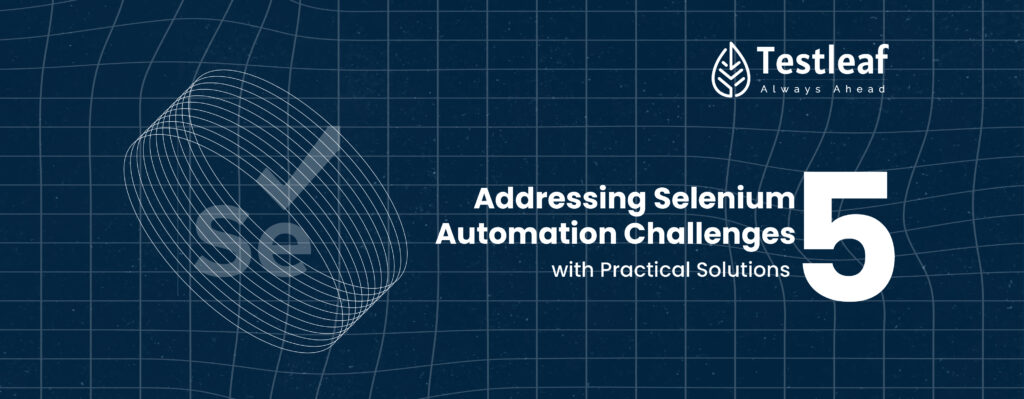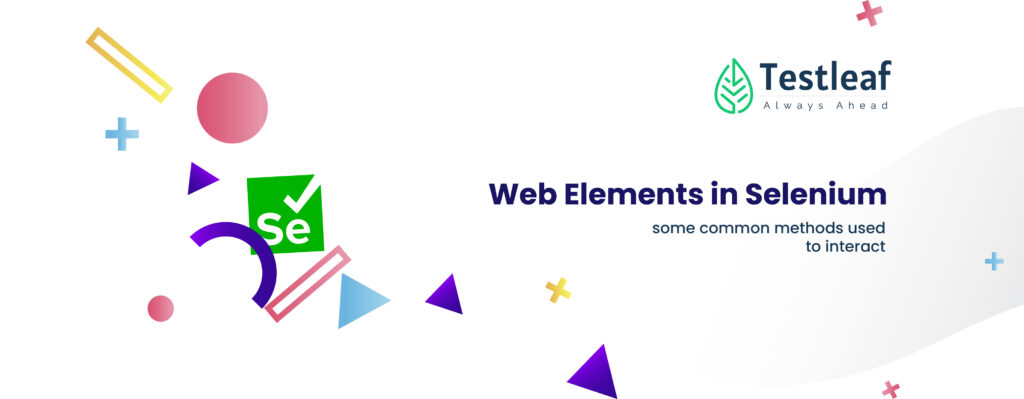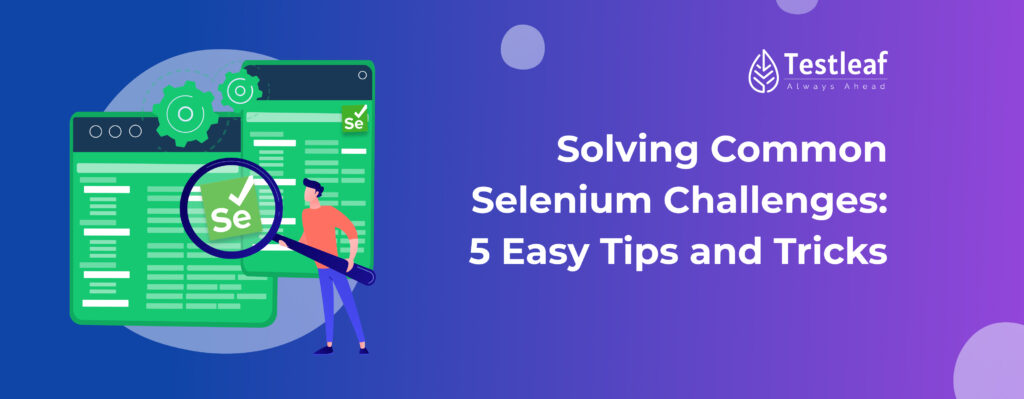Top 20 Interview Questions in Software Testing
Q.1: Can you explain the differences between verification and validation in software testing? Explanation: Verification: The process of evaluating work-products (not the actual final product) to ensure that they meet the specified requirements. It answers the question, “Are we building the product, right?” Validation: The process of evaluating the final product to check whether it …