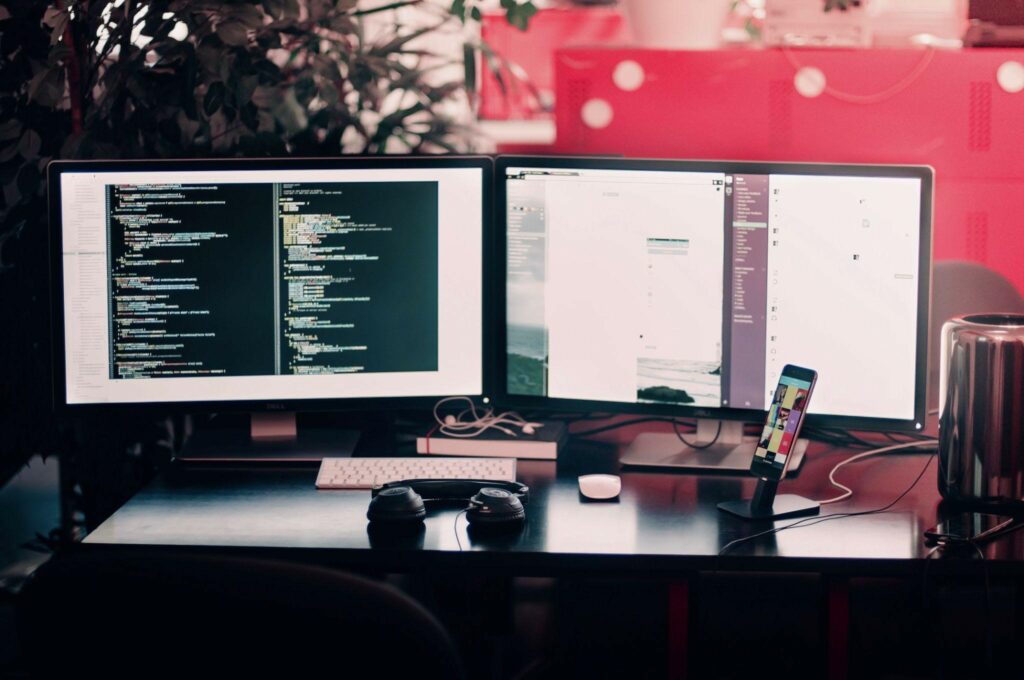Q.1: Can you explain the differences between verification and validation in software testing?
Explanation:
- Verification: The process of evaluating work-products (not the actual final product) to ensure that they meet the specified requirements. It answers the question, “Are we building the product, right?”
- Validation: The process of evaluating the final product to check whether it meets the business needs and requirements. It answers the question, “Are we building the right product?”
Example Scenario:
- Verification might involve reviewing design documents or inspecting code.
- Validation could involve executing test cases and verifying that the software behaves as expected in a real-world scenario.
Challenges and Solutions:
- Challenge: Ensuring thorough verification early in the development process to catch defects.
- Solution: Implement regular code reviews and inspections.
- Challenge: Validating the product in real-world scenarios.
- Solution: Conduct extensive user acceptance testing (UAT).
Q.2: What is the difference between functional and non-functional testing?
Explanation:
- Functional Testing: Focuses on testing the functionalities of the software, ensuring they meet the specified requirements.
- Non-Functional Testing: Focuses on the performance, usability, reliability, etc., of the software.
Example Scenario:
- Functional Testing: Testing a login feature to ensure it accepts valid credentials and rejects invalid ones.
- Non-Functional Testing: Testing the load time of a login page under various network conditions.
Challenges and Solutions:
- Challenge: Covering all functional requirements.
- Solution: Create comprehensive test cases based on requirement specifications.
- Challenge: Simulating real-world conditions for non-functional testing.
- Solution: Use performance testing tools and real-world scenario simulations.
Q.3: What is exploratory testing and when would you use it?
Explanation:
- Exploratory Testing: An approach where testers dynamically design and execute tests based on their knowledge, experience, and intuition, rather than predefined test cases.
Example Scenario:
- When testing a new and unfamiliar application where detailed test cases are not yet available, exploratory testing can help uncover issues that structured testing might miss.
Challenges and Solutions:
- Challenge: Documenting findings in an unstructured testing approach.
- Solution: Maintain detailed notes and session reports during exploratory testing sessions.
Q.4: What is a test plan and what does it typically include?
Explanation:
- A test plan is a document outlining the scope, approach, resources, and schedule of intended test activities. It identifies test items, the features to be tested, testing tasks, who will do each task, and any risks requiring contingency planning.
Typical Contents:
- Test objectives
- Test scope
- Test criteria (pass/fail)
- Resource planning
- Schedule
- Test deliverables
Challenges and Solutions:
- Challenge: Ensuring the test plan is comprehensive yet flexible.
- Solution: Regularly update the test plan as project requirements evolve.
Q.5: Can you describe the different types of testing levels?
Explanation:
- Unit Testing: Testing individual units or components.
- Integration Testing: Testing the interaction between integrated units.
- System Testing: Testing the complete integrated system.
- Acceptance Testing: Testing to determine if the software meets business requirements.
Example Scenario:
- A unit test might test a specific function in isolation, while system testing would verify the functionality of the entire application in a production-like environment.
Challenges and Solutions:
- Challenge: Managing dependencies between different testing levels.
- Solution: Use continuous integration tools to automate tests at different levels.
Q.6: What is regression testing and why is it important?
Explanation:
- Regression Testing: Testing existing software functionalities to ensure that recent code changes have not adversely affected them.
Example Scenario:
- After a new feature is added, regression testing ensures that existing features like user login and data retrieval still function correctly.
Challenges and Solutions:
- Challenge: Identifying all areas affected by recent changes.
- Solution: Maintain a detailed test suite and use automated regression testcases.
Q.7: What is user acceptance testing (UAT)?
Explanation:
- UAT: The final phase of the software testing process, where the actual users test the software to ensure it can handle required tasks in real-world scenarios, according to specifications.
Example Scenario:
- End users testing a new payroll system to ensure it correctly calculates salaries and deductions.
Challenges and Solutions:
- Challenge: Aligning UAT with user expectations.
- Solution: Involve users early in the requirement gathering and testing phases.
Q.8: Can you explain what a test case is and what it should include?
Explanation:
- A test case is a set of conditions or variables under which a tester determines whether a system under test satisfies requirements and functions correctly.
Typical Contents:
- Test case ID
- Test description
- Pre-conditions
- Test steps
- Expected result
- Actual result
- Status (Pass/Fail)
Challenges and Solutions:
- Challenge: Writing clear and concise test cases.
- Solution: Use standardized templates and peer reviews.
Q.9: What is the difference between black-box testing and white-box testing?
Explanation:
- Black-box Testing: Testing the software without knowing its internal code structure.
- White-box Testing: Testing the software with an understanding of its internal code structure.
Example Scenario:
- Black-box testing might involve testing an application’s user interface, while white-box testing might involve verifying the logic of a specific algorithm.
Challenges and Solutions:
- Challenge: Combining both approaches effectively.
- Solution: Use black-box testing for higher-level testing and white-box testing for more detailed, code-focused testing.
Q.10: What are test metrics and why are they important?
Explanation:
- Test Metrics: Quantitative measures used to estimate the progress, quality, and health of a software testing effort.
Example Metrics:
- Number of test cases executed
- Defect density
- Test coverage
- Test execution rate
Challenges and Solutions:
- Challenge: Choosing relevant metrics.
- Solution: Align metrics with project goals and stakeholder requirements.
Q.11: What is a defect life cycle or bug life cycle?
Explanation:
- Defect Life Cycle: The progression of a defect from its initial discovery to its final resolution and closure.
Stages:
- New
- Assigned
- Open
- Fixed
- Verified
- Closed
- Reopened (if necessary)
Challenges and Solutions:
- Challenge: Managing defects efficiently.
- Solution: Use a robust defect tracking tool and ensure clear communication among team members.
Q.12: What is a test environment and why is it important?
Explanation:
- Test Environment: A setup of software and hardware for the testing teams to execute test cases. It includes the network, server, database, and any other software or tools required.
Example Scenario:
- Testing a web application in different browsers and operating systems to ensure compatibility.
Challenges and Solutions:
- Challenge: Setting up a reliable and consistent test environment.
- Solution: Use virtual machines or containerization for consistent environments.
Q.13: What is the purpose of a traceability matrix in testing?
Explanation:
- Traceability Matrix: A document that maps and traces user requirements with test cases. It ensures that all requirements are covered by test cases.
Example Scenario:
- Ensuring that each requirement in a software specification has corresponding test cases that validate its implementation.
Challenges and Solutions:
- Challenge: Maintaining the traceability matrix as requirements change.
- Solution: Regularly update the matrix and review it with stakeholders.
Q.14: What is smoke testing?
Explanation:
- Smoke Testing: A type of testing performed on initial software builds to check whether the critical functionalities are working. It is a quick, broad, and shallow type of testing.
Example Scenario:
- After a new build, running a suite of tests to ensure that the application launches and the main features are functioning.
Challenges and Solutions:
- Challenge: Identifying critical functionalities to include in smoke tests.
- Solution: Collaborate with stakeholders to determine the key areas that need quick validation.
Q.15: What is sanity testing?
Explanation:
- Sanity Testing: A type of testing performed after receiving a software build, with minor changes in code or functionality, to ascertain that the bugs have been fixed and no further issues are introduced due to these changes.
Example Scenario:
- After a small bug fix, performing sanity testing to ensure the fix did not break other related functionalities.
Challenges and Solutions:
- Challenge: Deciding the scope of sanity tests.
- Solution: Focus on the specific areas of functionality that are most likely affected by recent changes.
Q.16: What are the differences between alpha testing and beta testing?
Explanation:
- Alpha Testing: Conducted by the internal teams within the organization before releasing the product to external users.
- Beta Testing: Conducted by a limited number of external users in a real-world environment.
Example Scenario:
- Alpha testing might be done in a controlled lab environment by the QA team, while beta testing might involve releasing a pre-release version of the software to a select group of customers.
Challenges and Solutions:
- Challenge: Collecting meaningful feedback from beta testers.
- Solution: Provide clear instructions and feedback channels for beta testers.
Q.17: What is performance testing, and what are its types?
Explanation:
- Performance Testing: Testing to determine how a system performs in terms of responsiveness and stability under a particular workload.
Types:
- Load Testing: Testing the system’s behaviour under expected load conditions.
- Stress Testing: Testing the system under extreme conditions to see how it handles high traffic or data processing.
- Endurance Testing: Testing to ensure the system can handle a load over a long period.
- Spike Testing: Testing the system’s response to sudden large spikes in load.
Example Scenario:
- Testing an e-commerce application during a simulated sales event to ensure it can handle increased traffic.
Challenges and Solutions:
- Challenge: Simulating real-world load conditions.
- Solution: Use performance testing tools like JMeter or LoadRunner.
Q.18: What is usability testing?
Explanation:
- Usability Testing: Testing to evaluate how easy and user-friendly a software application is.
Example Scenario:
- Observing how a group of users interact with a new feature in a mobile app to identify usability issues.
Challenges and Solutions:
- Challenge: Getting a representative sample of users.
- Solution: Select users from the target audience and ensure they represent various user personas.
Q.19: What is the difference between retesting and regression testing?
Explanation:
- Retesting: Testing the specific functionality where defects were found and fixed.
- Regression Testing: Testing to ensure that recent code changes have not adversely affected existing functionalities.
Example Scenario:
- Retesting might involve verifying a bug fix, while regression testing ensures the entire application remains stable after the fix.
Challenges and Solutions:
- Challenge: Efficiently managing both types of testing.
- Solution: Use automated testing tools to handle repetitive regression tests and manual testing for targeted retesting.
Q.20: Can you describe the importance of a test strategy?
Explanation:
- Test Strategy: A high-level document that outlines the testing approach, including objectives, resources, schedule, and scope of testing activities. It ensures that the testing process is consistent and aligned with project goals.
Example Scenario:
- A test strategy for a banking application might include security testing, compliance testing, and detailed functional testing to ensure regulatory adherence.
Challenges and Solutions:
- Challenge: Aligning the test strategy with changing project requirements.
- Solution: Regularly review and update the test strategy to reflect new project developments and stakeholder feedback.
Learn more about :
- Top 20 selenium interview questions
- Top Framework Interview Questions
- Top Automation Interview Questions
- Top 20 Java Interview Questions
Author’s Bio:

As CEO of TestLeaf, I’m dedicated to transforming software testing by empowering individuals with real-world skills and advanced technology. With 24+ years in software engineering, I lead our mission to shape local talent into global software professionals. Join us in redefining the future of test engineering and making a lasting impact in the tech world.
Babu Manickam
CEO – Testleaf